Microsoft 365 Copilot - Subscription Version
Microsoft 365 Copilot - Subscription Version is an innovative AI-powered assistant designed to enhance productivity and streamline tasks across various Microsoft applications.
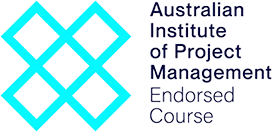

















Microsoft 365 Copilot - Subscription Version
By completing this course, you'll gain a comprehensive understanding of Microsoft 365 Copilot and its AI-powered capabilities. You will learn how to navigate and leverage the Copilot platform, including its integration with Large Language Models (LLMs), to boost productivity. This course will equip you with the knowledge to effectively use Copilot's features, automate repetitive tasks, and maximise its benefits across Microsoft applications. Ultimately, you'll be empowered to focus on strategic and creative work, enhancing your overall efficiency and workflow.
Who is this Course for?
Anyone that is currently using co pilot and wants to use it more effectively to improve their productivity to use it more effectively.
What to expect?
This course provides a hands-on, practical approach to mastering Microsoft 365 Copilot and its AI-powered features. You’ll gain in-depth knowledge of the platform, including its integration with Large Language Models (LLMs) and how it enhances productivity. Through interactive exercises and real-world scenarios, you’ll learn to apply Copilot’s tools to automate repetitive tasks, generate intelligent suggestions, and streamline workflows. By the end of the course, you’ll feel confident in using Copilot to tackle daily challenges, optimise your efficiency, and focus on more strategic and creative priorities.
Upcoming Microsoft Copilot Course Dates
Choose from the dates below to secure your enrolment in one of our upcoming classes
Microsoft 365 Copilot - Subscription Version(Virtual)
 June 17, 2026
June 17, 2026 9:00 AM to 1:00 PM AEST
9:00 AM to 1:00 PM AEST  $450 (EX GST)
$450 (EX GST) Microsoft Copilot Chat - Free Version (Virtual)
 May 29, 2026
May 29, 2026 9:30 AM to 11:30 AM AEST
9:30 AM to 11:30 AM AEST  $295 (EX GST)
$295 (EX GST) Microsoft 365 Copilot - Subscription Version(Virtual)
 April 10, 2026
April 10, 2026 9:00 AM to 1:00 PM AEST
9:00 AM to 1:00 PM AEST  $450 (EX GST)
$450 (EX GST) Microsoft Copilot Chat - Free Version (Virtual)
 March 27, 2026
March 27, 2026 9:30 AM to 11:30 AM AEDT
9:30 AM to 11:30 AM AEDT  $295 (EX GST)
$295 (EX GST) Microsoft 365 Copilot - Subscription Version(Virtual)
 February 6, 2026
February 6, 2026 10:00 AM to 2:00 PM AEDT
10:00 AM to 2:00 PM AEDT  $450 (EX GST)
$450 (EX GST) Don't see what you're looking for? Enquire now to learn about future courses or in-house options!
Make an Enquiry
"Brendan was awesome, I liked the way he made the training engaging and interactive although it was virtual. One of the very few virtual trainings I have enjoyed"

"Outlook to me was just a repository for emails, but now it is transformed into a powerful automated planning tool. Thank you Mary! I also like how you consider typography when setting up the layout and solution."
"I was hesitant on how much I could learn on an 8 hour outlook course but the course exceeded my expectations and I was surprised by how much I took away from the course."
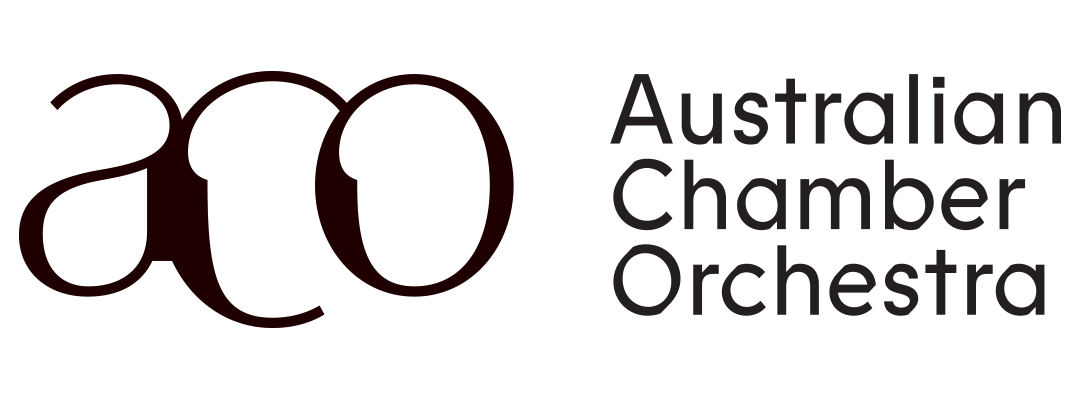
"The Australian Chamber Orchestra has engaged Priority for 15 years to conduct Outlook training, which is considered an important component of our induction process to assist with productivity. It’s always a pleasure to liaise with Priority Management. As a participant, I found the online workshop to be informative, educational, fun, and engaging."

"Went into the course thinking I would learn a few tips on using MO more efficiently, came out with a breakthrough on how I could be the high performer I want to be and still have a life."

"Such a great course. Thoroughly enjoyed the training and learned so many new things that I know will benefit both myself and the organisation."

"Thanks for putting on such amazing training sessions for our employees over the past 2 weeks, we have had incredible feedback about how valuable they found the Outlook training and how great a facilitator Dani is. One employee reached out saying it was the best training she has ever done, which is a testament to how good the content and facilitators are!"
"Brilliant presenter, kept the session engaging. Very knowledgeable without overloading"

"I recently had the privilege of taking a refresher course on Microsoft Outlook, and it was nothing short of transformative. It was a wake-up call for me, realizing that I had been using Outlook for years, yet there was so much more to learn and exploit."

"The workshop was great and very helpful. Simply explained, useful information and good tools! I will use the skills i have further developed and use the tools provided to my benefit!"

"Mary was very knowledgeable on the material and able to answer any queries quickly and effectively, there are many strategies that I took from the training that will allow me to build on previous knowledge and be more effective working within Outlook."

"I thought it was great! Probably one of the best trainings we’ve had at our face-to-face."

"Thank you Jackie so much again for putting together such an insightful presentation. As I mentioned, the feedback so far has been really positive and a few people I have spoken to in the office today have already made some tweaks to their default settings. Your presentation skills were some of the best I’ve seen, and I was impressed with how you were able to navigate between screens despite the technical challenges. Thank you again!"

"I had no idea of how much I didn’t know. This is a game changer for efficiency and organisation."

"Great, clear delivery from facilitator, easy to understand, kept my interest and focus throughout the course."

Learn more about Microsoft 365 Copilot - Subscription Version
Overview
Audience
Format
What's Included
Microsoft 365 Copilot - Subscription Version is a cutting-edge,
AI-powered assistant designed to revolutionise
productivity and streamline tasks across various
Microsoft applications. By harnessing advanced AI
technology, Copilot offers intelligent suggestions,
automates routine tasks, and provides real-time
assistance, allowing users to focus on high-value,
strategic, and creative work. This innovative tool
enhances efficiency across multiple platforms,
helping professionals work smarter, not harder.
This session is tailored to empower participants
with the knowledge and skills to fully leverage AI
technology through Microsoft 365, enabling them
to elevate their productivity and enhance their
work processes.
Anyone that is currently using co pilot and wants to use it more effectively to improve their productivity to use it more effectively.
- Via MS teams virtual
- PC Laptop with active Copilot license
- A valid Microsoft 365 Copilot license is required for the session
- Please confirm that M365 Copilot is installed ahead of the session
- For reference, please check that:
- You are using the Outlook 365 Desktop App (not online or the “New Look”)
- The colourful Copilot icon appears on the left-hand rail
- The Work–Web toggle is visible at the top of the Copilot Chat page
Tools Provided:
- Learning Guide
Dont have your own laptop?
We have modern HP laptops available for hire!
HP EliteBook Touchscreen Tablet laptops (with mouse) (11 available)
- Rental cost to client $95+GST per laptop + transport
- Running Windows 11
- Running Office 365
- Word
- Excel
- PowerPoint
- Outlook
- OneNote
- Added only if required - MS Project, MS Visio

Organise with one of our team when making your booking or get in touch with us here
Submit an Enquiry

Priority Management is a Recognised Training Organisation (RTO number: 90911) and issues nationally recognised qualifications and statements of attainment.
Lead your team to success with industry-leading project management training
Achieve your goals, get more done and see your team thrive with our advanced project management short courses and qualifications.
Enrol TodayWe Pride Ourselves
We have been 40 years in Business and with over 2.2 Million participants and a lifetime membership, we are super proud of Priority Management.
