Microsoft Planner
Help your team stay on track and work more efficiently by learning how to organise, assign, and manage tasks in Microsoft Planner, a visual and collaborative task management tool built for Microsoft 365.
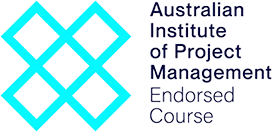

















Introduction
Microsoft Planner is a task management and organisational system, it is a to do app for your team. Planner is not a project management tool and does not offer scheduling or task dependency functionality like Microsoft Project.
Planner does, however, provide your team with a highly visual and mobile tool to help organise and manage team-wide tasks.
Planner provides all users with access to Kanban boards using content-rich task cards with files, checklists, labels, and more. Your team can easily collaborate in Planner and Microsoft Teams at the same time using the Tasks by Planner and To Do app.
What will I learn?
Participants will gain the skills and insights to:
- Understand what Microsoft Planner is (and isn’t) and where it fits within the Microsoft 365 suite
- Create and manage team-wide task plans using web, mobile, and Teams-integrated platforms
- Use buckets, task assignments, and labels to stay organised and keep your team aligned
- Integrate Planner with Outlook and Teams to improve visibility, communication, and efficiency
Who is this Course for?
This course is ideal for team leaders, project contributors, coordinators, and anyone who wants to streamline task management and improve team collaboration using Microsoft Planner within the Microsoft 365 ecosystem.
What to expect?
In this course, you will explore how Microsoft Planner helps teams stay organised, track progress, and manage shared responsibilities without the complexity of a full project management tool.
You’ll work hands-on with task boards, learn to create and assign tasks using buckets and checklists, and discover how Planner integrates seamlessly with Microsoft Teams, Outlook, and the broader Microsoft 365 suite.
By the end of the session, you’ll be confident using Planner to visualise work, collaborate across your team, and drive accountability with ease.
How will it help me?
By attending this course, you will:
- Stay on top of team tasks and responsibilities with a shared, visual task board
- Improve communication and task clarity with centralised assignments and updates
- Work smarter by linking Planner tasks directly to your Microsoft Teams and Outlook environment
- Save time and reduce confusion with better structure around who is doing what, by when
Upcoming Microsoft Planner Course Dates
Choose from the dates below to secure your enrolment in one of our upcoming classes
Microsoft Planner (Virtual)
 May 22, 2026
May 22, 2026 9:30 AM to 12:30 PM AEST
9:30 AM to 12:30 PM AEST  $375 (EX GST)
$375 (EX GST) Microsoft Planner (Virtual)
 March 20, 2026
March 20, 2026 9:30 AM to 12:30 PM AEDT
9:30 AM to 12:30 PM AEDT  $375 (EX GST)
$375 (EX GST) Don't see what you're looking for? Enquire now to learn about future courses or in-house options!
Make an Enquiry
"I thought it was great! Probably one of the best trainings we’ve had at our face-to-face."

"Working with Priority Management as an organisation, [I’ve learned] that it’s not actually about the computer programs. It’s about the way in which you use those to work together."

"Nicky was very knowledgeable and made sure everyone was comfortable with before going on to the next stage. Nicky’s interaction with us was amazing as she explained things well and nothing was a problem for her if someone needed help."

"They’re always there to support you and they’ve even made the Most staunchly paper driven people challenge what they do and find a way to be paper light, if not paper gone."

"Outlook to me was just a repository for emails, but now it is transformed into a powerful automated planning tool. Thank you Mary! I also like how you consider typography when setting up the layout and solution."

"Such a great course. Thoroughly enjoyed the training and learned so many new things that I know will benefit both myself and the organisation."

"Enjoyed the session and got a few great tips and better ideas on managing emails and tasks thanks so much."

"The workshop was great and very helpful. Simply explained, useful information and good tools! I will use the skills i have further developed and use the tools provided to my benefit!"

"Mary was very knowledgeable on the material and able to answer any queries quickly and effectively, there are many strategies that I took from the training that will allow me to build on previous knowledge and be more effective working within Outlook."

"Went into the course thinking I would learn a few tips on using MO more efficiently, came out with a breakthrough on how I could be the high performer I want to be and still have a life."

"A HUGE thank you for the OneNote training that I completed. Having completed courses previously, I was expecting similar basic content and a struggle to say engaged. I was pleasantly surprised by Marys knowledge and ability to engage all attendees from beginners through to more advanced users, covering a range of skills, including more advanced use scenarios. I learnt a lot and have already applied many of the skills that I learnt."
"Fantastic training, while I'm fully capable with using google, ive never known all the ins and outs and features designed to make you more productive. Very illuminating"

"But also the programs were fabulous because they are really practical. It’s not just here’s how you use it. It’s really about how you embed it into your everyday work life which is what I like about it."

"I had no idea of how much I didn’t know. This is a game changer for efficiency and organisation."

"Nicky had had obviously prepared well and had customised the training for our unique needs. She made learning fun and delivered the content at the perfect pace."

Learn more about Microsoft Planner course
Overview
Audience
Format
What's Included
Understanding Planner
• What Is Microsoft Planner
• Planner Integration
• Planner Benefits
• Planner in Microsoft Teams
Creating Plans
• Create a new plan – via Microsoft 365
• Create a new plan – via Microsoft Teams
• Create a new plan – via Planner Mobile
Adding & Managing Members
• Add, edit and delete members from a plan
Creating Bucket & Task
• Creating plan content
• What is a bucket
• Setting up plan buckets
• What is a task
• Setting up tasks
• Assigning Tasks to Members
Managing Plans
• Accessing plans from multiple platforms
• Explore plan views
• Manage TasksUse task filters
• Use grouping options
• Exporting plans to Excel
• Linking plans to Outlook and Teams
• Understanding Microsoft 365 Groups
This course is ideal for team leaders, project contributors, coordinators, and anyone who wants to streamline task management and improve team collaboration using Microsoft Planner within the Microsoft 365 ecosystem.
This is a 3-hour program that is delivered virtually via MS Teams
• Interactive Sessions
• Expert Guidance
• Certificate of Completion
Dont have your own laptop?
We have modern HP laptops available for hire!
HP EliteBook Touchscreen Tablet laptops (with mouse) (11 available)
- Rental cost to client $95+GST per laptop + transport
- Running Windows 11
- Running Office 365
- Word
- Excel
- PowerPoint
- Outlook
- OneNote
- Added only if required - MS Project, MS Visio

Organise with one of our team when making your booking or get in touch with us here
Submit an Enquiry

Priority Management is a Recognised Training Organisation (RTO number: 90911) and issues nationally recognised qualifications and statements of attainment.
Lead your team to success with industry-leading project management training
Achieve your goals, get more done and see your team thrive with our advanced project management short courses and qualifications.
Enrol TodayWe Pride Ourselves
We have been 40 years in Business and with over 2.2 Million participants and a lifetime membership, we are super proud of Priority Management.
