Microsoft Power BI Intermediate
Gather, model, analyse and present data with Power BI
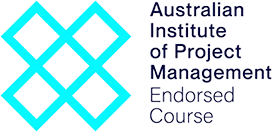

















Microsoft Power BI Intermediate
This is an intermediate course for people who already have some experience working with Power BI and are now looking for solutions to more complex problems.
In this technical program, we take a deep dive into data transformation, data profiling and data cleaning with tools like fuzzy match. We also look at more advanced data modelling scenarios and DAX calculations for problems the data model can’t solve.
Using our completed data model, we look at efficient ways of building interactive reports, dashboards and apps and help secure them with row level security.
Upcoming Microsoft Power BI Course Dates
Choose from the dates below to secure your enrolment in one of our upcoming classes
Power BI Essentials (Virtual)
 June 3, 2026 - June 4, 2026
June 3, 2026 - June 4, 2026 9:30 AM to 12:30 PM AEST (Everyday)
9:30 AM to 12:30 PM AEST (Everyday) $450 (EX GST)
$450 (EX GST) Power BI Essentials (Virtual)
 April 21, 2026 - April 22, 2026
April 21, 2026 - April 22, 2026 9:30 AM to 12:30 PM AEST (Everyday)
9:30 AM to 12:30 PM AEST (Everyday) $450 (EX GST)
$450 (EX GST) Power BI Essentials (Virtual)
 February 9, 2026 - February 10, 2026
February 9, 2026 - February 10, 2026 9:30 AM to 12:30 PM AEDT (Everyday)
9:30 AM to 12:30 PM AEDT (Everyday) $450 (EX GST)
$450 (EX GST) Power BI Intermediate (Virtual)
 June 23, 2026 - June 24, 2026
June 23, 2026 - June 24, 2026 9:30 AM to 12:30 PM AEST (Everyday)
9:30 AM to 12:30 PM AEST (Everyday) $450 (EX GST)
$450 (EX GST) Power BI Intermediate (Virtual)
 April 27, 2026 - April 28, 2026
April 27, 2026 - April 28, 2026 9:30 AM to 12:30 PM AEST (Everyday)
9:30 AM to 12:30 PM AEST (Everyday) $450 (EX GST)
$450 (EX GST) Power BI Intermediate (Virtual)
 February 25, 2026 - February 26, 2026
February 25, 2026 - February 26, 2026 9:30 AM to 12:30 PM AEDT (Everyday)
9:30 AM to 12:30 PM AEDT (Everyday) $450 (EX GST)
$450 (EX GST) Power BI DAX (Virtual)
 May 27, 2026 - May 28, 2026
May 27, 2026 - May 28, 2026 9:30 AM to 12:30 PM AEST (Everyday)
9:30 AM to 12:30 PM AEST (Everyday) $450 (EX GST)
$450 (EX GST) Power BI DAX (Virtual)
 March 25, 2026 - March 26, 2026
March 25, 2026 - March 26, 2026 9:30 AM to 12:30 PM AEDT (Everyday)
9:30 AM to 12:30 PM AEDT (Everyday) $450 (EX GST)
$450 (EX GST) Power BI Report Design (Virtual)
 May 11, 2026 - May 12, 2026
May 11, 2026 - May 12, 2026 9:30 AM to 12:30 PM AEST (Everyday)
9:30 AM to 12:30 PM AEST (Everyday) $450 (EX GST)
$450 (EX GST) Power BI Report Design (Virtual)
 March 16, 2026 - March 17, 2026
March 16, 2026 - March 17, 2026 9:30 AM to 12:30 PM AEDT (Everyday)
9:30 AM to 12:30 PM AEDT (Everyday) $450 (EX GST)
$450 (EX GST) Don't see what you're looking for? Enquire now to learn about future courses or in-house options!
Make an Enquiry"Brilliant presenter, kept the session engaging. Very knowledgeable without overloading"

"Brendan was awesome, I liked the way he made the training engaging and interactive although it was virtual. One of the very few virtual trainings I have enjoyed"
"Fantastic training, while I'm fully capable with using google, ive never known all the ins and outs and features designed to make you more productive. Very illuminating"

"Nicky was very knowledgeable and made sure everyone was comfortable with before going on to the next stage. Nicky’s interaction with us was amazing as she explained things well and nothing was a problem for her if someone needed help."
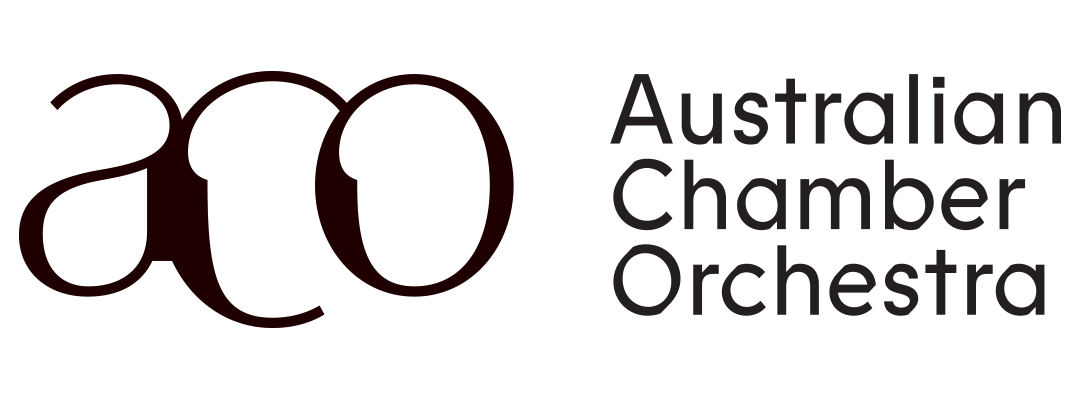
"The Australian Chamber Orchestra has engaged Priority for 15 years to conduct Outlook training, which is considered an important component of our induction process to assist with productivity. It’s always a pleasure to liaise with Priority Management. As a participant, I found the online workshop to be informative, educational, fun, and engaging."

"I am very happy with the content, how Brendan facilitated the training etc. Everything was concise, meaningful and respectful."

"The workshop was great and very helpful. Simply explained, useful information and good tools! I will use the skills i have further developed and use the tools provided to my benefit!"

"Such a great course. Thoroughly enjoyed the training and learned so many new things that I know will benefit both myself and the organisation."

"But also the programs were fabulous because they are really practical. It’s not just here’s how you use it. It’s really about how you embed it into your everyday work life which is what I like about it."

"They’re always there to support you and they’ve even made the Most staunchly paper driven people challenge what they do and find a way to be paper light, if not paper gone."

"Nicky had had obviously prepared well and had customised the training for our unique needs. She made learning fun and delivered the content at the perfect pace."

"A HUGE thank you for the OneNote training that I completed. Having completed courses previously, I was expecting similar basic content and a struggle to say engaged. I was pleasantly surprised by Marys knowledge and ability to engage all attendees from beginners through to more advanced users, covering a range of skills, including more advanced use scenarios. I learnt a lot and have already applied many of the skills that I learnt."

"I recently had the privilege of taking a refresher course on Microsoft Outlook, and it was nothing short of transformative. It was a wake-up call for me, realizing that I had been using Outlook for years, yet there was so much more to learn and exploit."

"As a school Principal, I greatly value practical training that delivers immediate and measurable improvements in productivity. The "Working Sm@rt with Microsoft Outlook" workshop facilitated by Priority Management exceeded all expectations."

"Thanks for putting on such amazing training sessions for our employees over the past 2 weeks, we have had incredible feedback about how valuable they found the Outlook training and how great a facilitator Dani is. One employee reached out saying it was the best training she has ever done, which is a testament to how good the content and facilitators are!"

Learn more about Microsoft Power BI Intermediate
Overview
Audience
Format
What's Included
WORKING WITH POWER QUERY
- Common Transformations
- Unpivot & Group
- Normalise Data
- Add Columns
DATA PROFILING & CLEANING
- Profiling Tools
- Merge Queries
- Fuzzy Match
- Introduction to M
DADVANCED DATA MODELLING
- Best Practice
- Handling One-to-One
- Handling Many-to-Many
- Cross Filter Direction
- Bridging Tables
CREATING A CALENDAR
- DAX Expressions
- Calendar Functions
- Date Functions
- Text Functions
- Logical Functions
DAX MEASURES
- Simple Measures
- Evaluation Context
- The CALCULATE function
- Filter Modifiers
REPORT DESIGN
- Managing Themes
- Canvas Backgrounds
- Dynamic Titles
- Page Navigation
WORKING WITH VISUALS
- Selecting Visuals
- Small Multiples
- Field Parameters
- Sync Slicers
- Conditional Formatting
- Custom Tooltips
SECURING & SHARING
- Add Row Level Security
- Publish Reports
- Create Dashboards
- Create Apps
Ideal for individuals who want to:
• Use Power Query effectively
• Deepen understanding of data modelling
• Develop DAX skills
• Increase confidence creating reports & dashboards
PREREQUISITES
Attendees will require the following:
• Experience developing Power BI Reports
• Power BI Desktop program
• Two screens (for online courses)
This is a one-day program that can be delivered face-to-face or as 2 x 3-hour virtual programs (MS TEAMS).
This workshop is not suitable for Mac Users. Should you have a Microsoft Office for Mac training requirement, please contact us for assistance.
- Extensive Learning & Reference Guides provided on USB
- Participation in the full day workshop
- Access to a Microsoft technical expert throughout and post the workshop
Dont have your own laptop?
We have modern HP laptops available for hire!
HP EliteBook Touchscreen Tablet laptops (with mouse) (11 available)
- Rental cost to client $95+GST per laptop + transport
- Running Windows 11
- Running Office 365
- Word
- Excel
- PowerPoint
- Outlook
- OneNote
- Added only if required - MS Project, MS Visio

Organise with one of our team when making your booking or get in touch with us here
Submit an Enquiry

Priority Management is a Recognised Training Organisation (RTO number: 90911) and issues nationally recognised qualifications and statements of attainment.
Lead your team to success with industry-leading project management training
Achieve your goals, get more done and see your team thrive with our advanced project management short courses and qualifications.
Enrol TodayWe Pride Ourselves
We have been 40 years in Business and with over 2.2 Million participants and a lifetime membership, we are super proud of Priority Management.
