Microsoft Word Essentials
Create consistent, easy to maintain professional documents
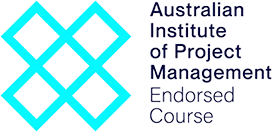

















This is a beginner level course suitable for people who want to start using Word confidently and efficiently. We cover the basics, but we also unlock the secrets of how Word “thinks”, creating professional looking documents that are consistent and easy to maintain.
Upcoming Microsoft Word Course Dates
Choose from the dates below to secure your enrolment in one of our upcoming classes
Microsoft Word – Essentials (Virtual)
 May 13, 2026 - May 14, 2026
May 13, 2026 - May 14, 2026 9:30 AM to 12:30 PM AEST (Everyday)
9:30 AM to 12:30 PM AEST (Everyday) $450 (EX GST)
$450 (EX GST) Microsoft Word – Advanced (Virtual)
 June 18, 2026 - June 19, 2026
June 18, 2026 - June 19, 2026 9:30 AM to 12:30 PM AEST (Everyday)
9:30 AM to 12:30 PM AEST (Everyday) $450 (EX GST)
$450 (EX GST) Microsoft Word – Advanced (Virtual)
 March 30, 2026 - March 31, 2026
March 30, 2026 - March 31, 2026 9:30 AM to 12:30 PM AEDT (Everyday)
9:30 AM to 12:30 PM AEDT (Everyday) $410 (EX GST)
$410 (EX GST) Don't see what you're looking for? Enquire now to learn about future courses or in-house options!
Make an Enquiry
"Brendan was awesome, I liked the way he made the training engaging and interactive although it was virtual. One of the very few virtual trainings I have enjoyed"

"Nicky had had obviously prepared well and had customised the training for our unique needs. She made learning fun and delivered the content at the perfect pace."

"Mary was very knowledgeable on the material and able to answer any queries quickly and effectively, there are many strategies that I took from the training that will allow me to build on previous knowledge and be more effective working within Outlook."

"Working with Priority Management as an organisation, [I’ve learned] that it’s not actually about the computer programs. It’s about the way in which you use those to work together."
"Brilliant presenter, kept the session engaging. Very knowledgeable without overloading"

"As a school Principal, I greatly value practical training that delivers immediate and measurable improvements in productivity. The "Working Sm@rt with Microsoft Outlook" workshop facilitated by Priority Management exceeded all expectations."

"Such a great course. Thoroughly enjoyed the training and learned so many new things that I know will benefit both myself and the organisation."

"It changed my life really. I felt like I’d been baptized at the end- I really felt so much lighter and freer! I’m in control of my life, actually I can, I can work the way I want to work."

"Outlook to me was just a repository for emails, but now it is transformed into a powerful automated planning tool. Thank you Mary! I also like how you consider typography when setting up the layout and solution."

"I had no idea of how much I didn’t know. This is a game changer for efficiency and organisation."

"Thanks for putting on such amazing training sessions for our employees over the past 2 weeks, we have had incredible feedback about how valuable they found the Outlook training and how great a facilitator Dani is. One employee reached out saying it was the best training she has ever done, which is a testament to how good the content and facilitators are!"

"I recently had the privilege of taking a refresher course on Microsoft Outlook, and it was nothing short of transformative. It was a wake-up call for me, realizing that I had been using Outlook for years, yet there was so much more to learn and exploit."
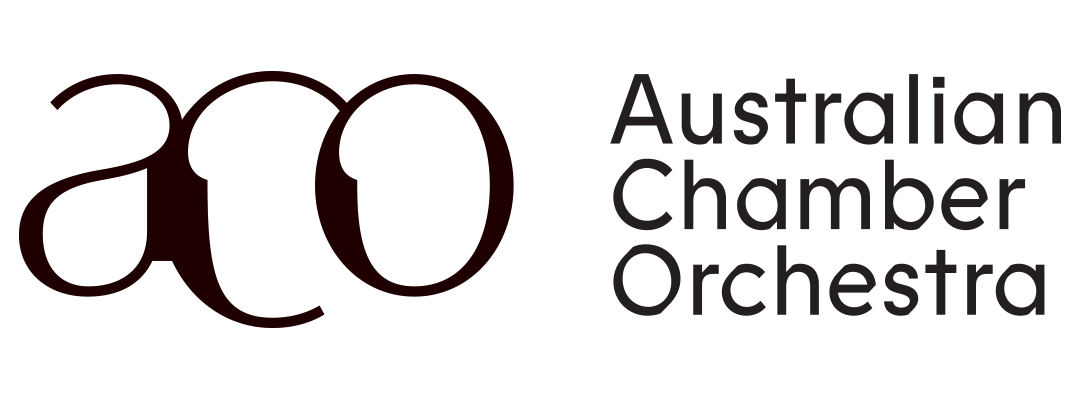
"The Australian Chamber Orchestra has engaged Priority for 15 years to conduct Outlook training, which is considered an important component of our induction process to assist with productivity. It’s always a pleasure to liaise with Priority Management. As a participant, I found the online workshop to be informative, educational, fun, and engaging."

"Great, clear delivery from facilitator, easy to understand, kept my interest and focus throughout the course."

"Nicky was very knowledgeable and made sure everyone was comfortable with before going on to the next stage. Nicky’s interaction with us was amazing as she explained things well and nothing was a problem for her if someone needed help."

Learn more about Microsoft Word Essentials
Overview
Audience
Format
What's Included
GETTING STARTED WITH WORD
- Word Interface
- Working with the Ribbon
- Customising the Quick Access Toolbar
- Creating, Saving, and Navigating Documents
WORKWORK WITH TEXT
- Entering and deleting text
- Formatting text
- Spell Check
- Find and Replace
WORKING WITH PARAGRAPHS
- Alignment
- Line Spacing and Paragraph Spacing
- Bullets and Numbers
- Borders and Shading
TABLES
- Adding Tables
- Modifying Tables
PAGE LAYOUTS
- Page breaks and Soft Returns
- Margins and Orientation
- Page Borders
- Cutting and Copying
STYLES AND THEMES
- Understanding and Applying Styles
- Modifying Styles
- Creating a Table of Contents
- Applying Themes
WORKING WITH PICTURES
- Inserting Pictures
- Changing Text wrap
- Cropping and Enhancing
This course is suitable for beginners – anyone who needs to format spreadsheets or to organise and analyse data. We also cater for more advanced users.
- This is a one-day program that can be delivered face-to-face or as 2 x 3-hour virtual programs (MS TEAMS).
This workshop is not suitable for Mac Users. Should you have a Microsoft Office for Mac training requirement, please contact us for assistance.
- Comprehensive Learning Guide
Dont have your own laptop?
We have modern HP laptops available for hire!
HP EliteBook Touchscreen Tablet laptops (with mouse) (11 available)
- Rental cost to client $95+GST per laptop + transport
- Running Windows 11
- Running Office 365
- Word
- Excel
- PowerPoint
- Outlook
- OneNote
- Added only if required - MS Project, MS Visio

Organise with one of our team when making your booking or get in touch with us here
Submit an Enquiry

Priority Management is a Recognised Training Organisation (RTO number: 90911) and issues nationally recognised qualifications and statements of attainment.
Lead your team to success with industry-leading project management training
Achieve your goals, get more done and see your team thrive with our advanced project management short courses and qualifications.
Enrol TodayWe Pride Ourselves
We have been 40 years in Business and with over 2.2 Million participants and a lifetime membership, we are super proud of Priority Management.
