Presentation Skills
Master the art of engaging presentations that captivate your audience and leave a lasting impact.
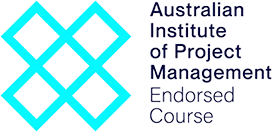

















Presentation Skills
How many times have you sat through a presentation that basically flat-lines? We've all had to endure the awkward and uncomfortable feeling of sitting though a bland presentation. So don't be like that. Learn how to really engage with your audience and give presentations that make people sit up and pay attention. If you need to give presentations as part of your role, this course is for you.
Outcomes
At the end of this course the participants should be able to:
- Determine the purpose and the objectives of your presentation
- Explain the structure of a dynamic presentation
- Analyse your audience and determine their needs and expectations
- Create effective speaker notes and visuals
- Use body language, voice tone and specific words to elevate the impact of your presentations
- Think quickly under pressure and answer questions confidently
What to expect
This course blends theoretical concepts with practical, hands-on activities. You’ll engage in group discussions, self-assessments, and live practice sessions to hone your presentation skills. Through real-world scenarios and constructive feedback, you’ll gain the tools and confidence needed to elevate your presentations from ordinary to exceptional.
Who is this Presentation Skills course for?
This course is ideal for professionals who deliver presentations as part of their role. Whether you’re presenting to colleagues, stakeholders, or larger audiences, this program is designed to help you capture attention and leave a lasting impression.
How will this Presentation Skills course help me?
This course empowers you to:
- Deliver impactful presentations that capture and sustain audience attention
- Communicate your message clearly and effectively
- Build rapport with diverse audiences, addressing their needs and expectations
- Boost your professional credibility and personal confidence
- Stand out as a dynamic presenter in your workplace or industry

"They’re always there to support you and they’ve even made the Most staunchly paper driven people challenge what they do and find a way to be paper light, if not paper gone."

"Outlook to me was just a repository for emails, but now it is transformed into a powerful automated planning tool. Thank you Mary! I also like how you consider typography when setting up the layout and solution."
"I was hesitant on how much I could learn on an 8 hour outlook course but the course exceeded my expectations and I was surprised by how much I took away from the course."

"The workshop was great and very helpful. Simply explained, useful information and good tools! I will use the skills i have further developed and use the tools provided to my benefit!"

"But also the programs were fabulous because they are really practical. It’s not just here’s how you use it. It’s really about how you embed it into your everyday work life which is what I like about it."

"Working with Priority Management as an organisation, [I’ve learned] that it’s not actually about the computer programs. It’s about the way in which you use those to work together."

"Such a great course. Thoroughly enjoyed the training and learned so many new things that I know will benefit both myself and the organisation."

"Thank you Jackie so much again for putting together such an insightful presentation. As I mentioned, the feedback so far has been really positive and a few people I have spoken to in the office today have already made some tweaks to their default settings. Your presentation skills were some of the best I’ve seen, and I was impressed with how you were able to navigate between screens despite the technical challenges. Thank you again!"

"Went into the course thinking I would learn a few tips on using MO more efficiently, came out with a breakthrough on how I could be the high performer I want to be and still have a life."

"Great, clear delivery from facilitator, easy to understand, kept my interest and focus throughout the course."

"Enjoyed the session and got a few great tips and better ideas on managing emails and tasks thanks so much."

"The course and facilitator were great and therefore was served well. I learnt so many new things. Our facilitator was a great teacher. Very knowledgeable, spoke at a good pace."

"A HUGE thank you for the OneNote training that I completed. Having completed courses previously, I was expecting similar basic content and a struggle to say engaged. I was pleasantly surprised by Marys knowledge and ability to engage all attendees from beginners through to more advanced users, covering a range of skills, including more advanced use scenarios. I learnt a lot and have already applied many of the skills that I learnt."
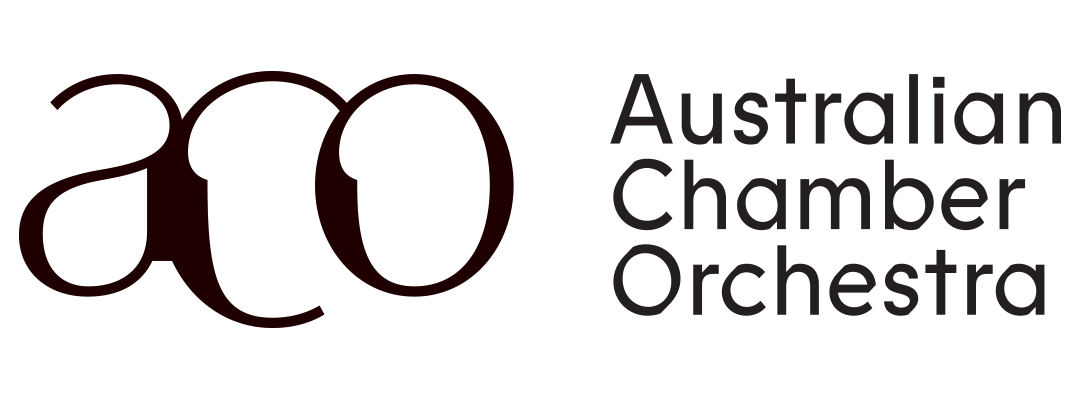
"The Australian Chamber Orchestra has engaged Priority for 15 years to conduct Outlook training, which is considered an important component of our induction process to assist with productivity. It’s always a pleasure to liaise with Priority Management. As a participant, I found the online workshop to be informative, educational, fun, and engaging."

"Brendan was awesome, I liked the way he made the training engaging and interactive although it was virtual. One of the very few virtual trainings I have enjoyed"

Learn more about Presentation Skills course
Overview
Audience
Format
What's Included
Understanding Your Audience
The larger your audience, the greater the chances you will have a range of audience types – and you need to tailor your presentation to all of them.
Understanding your audience allows you to create a presentation that gives everyone the information they’re looking for in a way that makes sense to them.
Speaking Notes And Visual Aids
Learn how to use visual aids like PowerPoint as a tool to assist with your presentation and not a crutch to lean on.
Create speaker notes that allow you to speak naturally and not sound like you’re reading them.
Understanding Your Presentation Style
Everybody presents differently and most people have their own unique style that works for them.
Look at individual presentation styles and learn how body language, voice tone and verbal language can greatly impact your outcomes.
The Value Of Strong Presentations
Think about the types of presentations you’ve seen. What is it about them that makes them either engaging or boring.
Brainstorm the characteristics that make a dynamic presenter and assess yourself against those characteristics. Identify your strengths and your development areas.
Preparing Your Presentation
To prepare a great presentation you first need to determine the purpose and outcomes. In other words, what is your presentation trying to achieve and what do you want your audience to do at the end of it?
Structuring Your Presentation
Break your presentation down into the three key phases and learn how to present the information in a way that is easy for your audience to follow.
Using the rule of 3, you will create a presentation that is informative and appealing.
This course is ideal for professionals who deliver presentations as part of their role. Whether you’re presenting to colleagues, stakeholders, or larger audiences, this program is designed to help you capture attention and leave a lasting impression.
- This is 1-day program that can be delivered face-to-face or as a virtual program (MS Teams)
- Comprehensive Training Materials
- Interactive Sessions
- Expert Guidance
- Practical Exercises
- Certificate of Completion
Dont have your own laptop?
We have modern HP laptops available for hire!
HP EliteBook Touchscreen Tablet laptops (with mouse) (11 available)
- Rental cost to client $95+GST per laptop + transport
- Running Windows 11
- Running Office 365
- Word
- Excel
- PowerPoint
- Outlook
- OneNote
- Added only if required - MS Project, MS Visio

Organise with one of our team when making your booking or get in touch with us here
Submit an Enquiry

Priority Management is a Recognised Training Organisation (RTO number: 90911) and issues nationally recognised qualifications and statements of attainment.
Lead your team and business to success with our industry-leading leadership training courses
Achieve your goals, get more done, and see your team thrive with our leadership training short courses. Whether you want to strengthen your leadership team or grow your own skills as a leader, our range of courses will help you succeed.
Explore our Leadership Training CoursesWe Pride Ourselves
We have been 40 years in Business and with over 2.2 Million participants and a lifetime membership, we are super proud of Priority Management.
