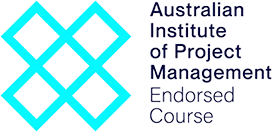Over the past 20 years tens of thousands of people have completed Priority Management’s Project Planning Breakthroughs course. A course that teaches the most effective method for scheduling projects. Using manual diagramming tools and a unique set of methods, our clients appreciated the process and the improved results they experienced.
However, the number one question always asked… “is there no software that can replicate these tools and methods?” The answer was ‘no, we’re waiting for that to happen.’ But it never did. Many of our clients tried to build their own software, without success.This has changed with the recent release of OverVue.
OverVue is the result of 4 years of development. Its key breakthrough is the capability of discovering… and verifying … the vast array of task links and doing this more efficiently and accurately than anything else available.
We at Priority Management Australia are delighted to be the first training company in the world to deliver a training course on this remarkably efficient new software.
By the end of this course, users should be very comfortable:
- Understanding and navigating OverVue tables and views
- Writing a brief Project Charter that links to the project’s deliverables
- Creating a new project plan from scratch
- Creating tasks, entering task durations, grouping tasks by deliverables, and creating milestones
- Entering and verifying complex relationships simply.
- Establish a resource pool, assigning resources, identifying over-allocations and leveling resources
- Applying task constraints and deadlines
- Establishing a Project budget using bottom-up costing
- Visually determining the Critical Path
- Project monitoring including baseline analysis
What should I know before starting this course?
This course assumes the user understands the basics of using a computer. Students should be comfortable using the keyboard, mouse/trackpad, and menus. Knowledge of project management concepts and theories is also an asset. No previous experience with other versions of OverVue is necessary.
Each participant will require their own Apple Laptop or Virtual PC with Catalina OS loaded.
The latest Numbers application needs to be loaded and also the OverVue software.
It is preferable that the computer you use has a minimum of 8GB of RAM.
Upcoming Scheduling with OverVue Course Dates
Choose from the dates below to secure your enrolment in one of our upcoming classes
Scheduling with OverVue Course (Virtual)
 February 24, 2026 - February 25, 2026
February 24, 2026 - February 25, 2026 09:30 AM to 01:30 PM AEDT (Everyday)
09:30 AM to 01:30 PM AEDT (Everyday) $950 (EX GST)
$950 (EX GST) Don't see what you're looking for? Enquire now to learn about future courses or in-house options!
Make an Enquiry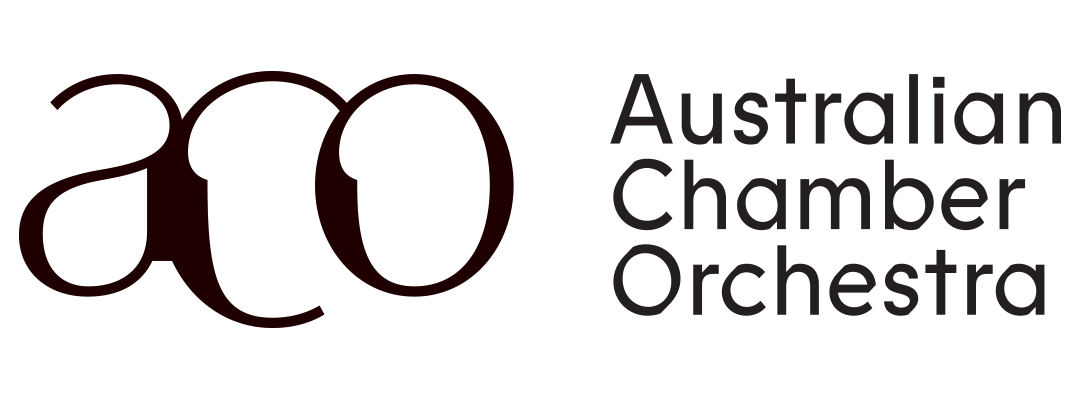
"The Australian Chamber Orchestra has engaged Priority for 15 years to conduct Outlook training, which is considered an important component of our induction process to assist with productivity. It’s always a pleasure to liaise with Priority Management. As a participant, I found the online workshop to be informative, educational, fun, and engaging."
"I was hesitant on how much I could learn on an 8 hour outlook course but the course exceeded my expectations and I was surprised by how much I took away from the course."

"Thanks for putting on such amazing training sessions for our employees over the past 2 weeks, we have had incredible feedback about how valuable they found the Outlook training and how great a facilitator Dani is. One employee reached out saying it was the best training she has ever done, which is a testament to how good the content and facilitators are!"

"Brendan was awesome, I liked the way he made the training engaging and interactive although it was virtual. One of the very few virtual trainings I have enjoyed"

"Mary was very knowledgeable on the material and able to answer any queries quickly and effectively, there are many strategies that I took from the training that will allow me to build on previous knowledge and be more effective working within Outlook."

"The workshop was great and very helpful. Simply explained, useful information and good tools! I will use the skills i have further developed and use the tools provided to my benefit!"

"Nicky was very knowledgeable and made sure everyone was comfortable with before going on to the next stage. Nicky’s interaction with us was amazing as she explained things well and nothing was a problem for her if someone needed help."

"Great, clear delivery from facilitator, easy to understand, kept my interest and focus throughout the course."

"I thought it was great! Probably one of the best trainings we’ve had at our face-to-face."

"As a school Principal, I greatly value practical training that delivers immediate and measurable improvements in productivity. The "Working Sm@rt with Microsoft Outlook" workshop facilitated by Priority Management exceeded all expectations."

"Went into the course thinking I would learn a few tips on using MO more efficiently, came out with a breakthrough on how I could be the high performer I want to be and still have a life."

"Outlook to me was just a repository for emails, but now it is transformed into a powerful automated planning tool. Thank you Mary! I also like how you consider typography when setting up the layout and solution."

"They’re always there to support you and they’ve even made the Most staunchly paper driven people challenge what they do and find a way to be paper light, if not paper gone."

"Such a great course. Thoroughly enjoyed the training and learned so many new things that I know will benefit both myself and the organisation."

"Thank you Jackie so much again for putting together such an insightful presentation. As I mentioned, the feedback so far has been really positive and a few people I have spoken to in the office today have already made some tweaks to their default settings. Your presentation skills were some of the best I’ve seen, and I was impressed with how you were able to navigate between screens despite the technical challenges. Thank you again!"

Dont have your own laptop?
We have modern HP laptops available for hire!
HP EliteBook Touchscreen Tablet laptops (with mouse) (11 available)
- Rental cost to client $95+GST per laptop + transport
- Running Windows 11
- Running Office 365
- Word
- Excel
- PowerPoint
- Outlook
- OneNote
- Added only if required - MS Project, MS Visio

Organise with one of our team when making your booking or get in touch with us here
Submit an Enquiry

Priority Management is a Recognised Training Organisation (RTO number: 90911) and issues nationally recognised qualifications and statements of attainment.
Lead your team to success with industry-leading project management training
Achieve your goals, get more done and see your team thrive with our advanced project management short courses and qualifications.
Enrol TodayWe Pride Ourselves
We have been 40 years in Business and with over 2.2 Million participants and a lifetime membership, we are super proud of Priority Management.