Microsoft Word is often one of the first computer skills people learn growing up. And despite the rise of new word processors, Microsoft Word remains the go-to in the modern workplace.
Its uses include writing reports, formatting proposals, and collaborating on shared documents, just to name a few. Its templates, ease of use, and integration with the wider Office suite make it almost a life skill.
While you may be familiar with the program, there’s likely more to Microsoft Word than you realise. Let’s explore what it offers, why it still matters, and how mastering it can help futureproof your career.
The Role of Microsoft Word in Modern Office Environments
Dating back to last century, Microsoft Word was the original word processing tool. It paved the way for digital documentation and has evolved into a powerful, near-faultless writing and editing tool. With its deep functionality and wide accessibility, Microsoft Word remains the standard across industries for everything from formal reports and contracts to everyday office communication and resumes. In short, it’s still the standard in most office software packages, which is why learning Microsoft Office skills is important.
 Key Benefits of Microsoft Word Proficiency
Key Benefits of Microsoft Word Proficiency
MS Word’s wide use means that becoming proficient with it gives you a range of practical advantages in the workplace. Most people don’t take the time or go that extra mile to master
Microsoft Office skills. This gives you an opportunity because doing so helps you work faster, communicate more clearly, and present information more professionally than most.
Let’s take a closer look at the key benefits of developing strong Microsoft Word skills:
- Speed and efficiency in creating documents – Knowing how to use templates, styles, and shortcuts can save hours on repetitive formatting or layout tasks.
- Clear formatting for professional presentation – Proper use of headings, spacing, and visual elements helps your documents stand out and get your message across.
- Integration with other Microsoft Office tools – Word works seamlessly with other MS Office programs, including Microsoft Excel, Outlook, Teams, and SharePoint, making collaboration and workflow smoother across departments.
- Standing out when applying for new jobs – Strong Word skills are often assumed and expected by employers. Demonstrating proficiency can boost your resume, help you ace practical tests during interviews, and show you’re ready to hit the ground running.
Tasks That Rely on Word Skills Daily
If you stop for a moment to take a look at how often MS Office is used in your workplace, or even in your personal life, it quickly becomes clear just how frequently Microsoft Word comes into play. Far from being just a basic word processor, it’s a daily tool used across countless job functions.
Here are just a few of the many tasks that rely on Microsoft Word skills every day:
Writing reports, proposals, and meeting notes
Clean, structured documents help convey information clearly and professionally, especially with data analysis. Even just learning Microsoft Word essentials can make your writing and formatting stand out. You can then transfer your skills in Microsoft Word over to Microsoft PowerPoint for presentations.
Creating templates and mail merges
Mail merges are a powerful feature that lets you automatically personalise bulk communications. This could be sending the same letter or email to multiple recipients by pulling contact details from a database like Excel. This is especially useful for newsletters, customer outreach, or internal HR communications.
Formatting resumes and cover letters
 Present yourself in the best light with well-designed application materials that stand out. It’s a double win because not only can you list your Word skills, but also showcase them in the presentation of your professional-looking resume. Those first impressions count.
Present yourself in the best light with well-designed application materials that stand out. It’s a double win because not only can you list your Word skills, but also showcase them in the presentation of your professional-looking resume. Those first impressions count.
On the more creative side
Do you have a creative streak or work in the arts? Word is often used to draft novel manuscripts, plays, screenplays, blog posts, and even content outlines for marketing or online publishing. Its versatility makes it a go-to tool for creatives and professionals alike.
How Word Skills Impact Communication and Collaboration
The role that Word plays in communication and collaboration, both essential for successful teamwork, cannot be overstated. And it’s more important than ever, especially with hybrid and remote work now a standard part of many workplaces. When teams are spread across different locations or time zones, clear and consistent communication becomes crucial. That’s where strong Microsoft Word skills really shine.
Tracking changes and adding comments
These collaborative features are a game-changer for working on shared files, allowing multiple contributors to give feedback, suggest edits, and keep a record of revisions. Simply go to the “Review” tab and turn on “Track Changes.” For comments, simply select “New Comment” to get started. You can tag people within your organisation in each comment so they are notified.
Sharing well-formatted documents with teams and clients
Professionally presented documents help your communication skills by reducing misunderstandings and maintaining credibility. For project management and real-time collaboration options via cloud-based OneDrive, you can easily share files using the “Share” button in the top right corner.
Using templates for consistent branding
Custom templates help teams maintain a unified look and feel across all documents, from client proposals to internal reports, reinforcing your organisation’s brand. Access them by selecting “File > New” and choosing from your organisation’s custom saved templates or the wide variety of built-in options.
Word Skills and Career Advancement
Microsoft Word is a great place to upskill for the job market. It’s one of the most commonly listed skills in job ads, regardless of industry, and employers often expect candidates to already be comfortable using it. But if you can prove you’re proficient in it, you can stand out above the rest.
A quick scan of any job board shows just how frequently “Microsoft Office proficiency” pops up, with Word at the core of that requirement. Strong Word skills can help your application stand out, in more ways than one, because you can also show off your Word knowledge through a well-formatted, professional-looking resume or tailored cover letter.
Furthermore, Word sets the foundation for learning other Office tools. Once you’ve mastered Word, you’ll find that picking up Excel, PowerPoint, or even Outlook becomes much easier, as many of the features and navigation tools are consistent across the suite.
So, whether you’re applying for a new job, seeking a promotion, or upskilling in your current position, building confidence in Word is a smart, career-boosting move.
Tips to Improve Your Microsoft Word Skills
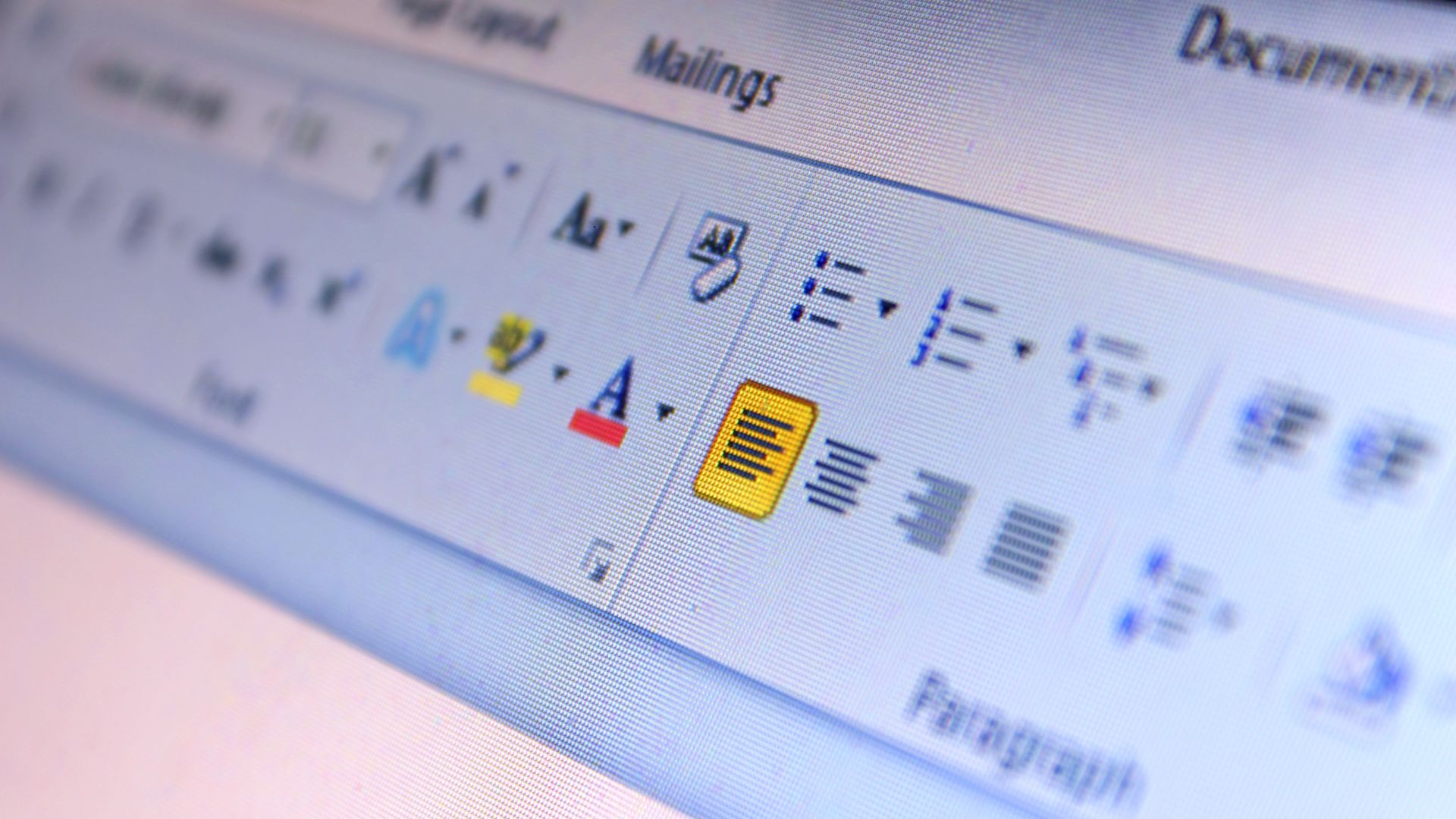 So, the question remains—how do you go from simply using Microsoft Word to mastering it?
So, the question remains—how do you go from simply using Microsoft Word to mastering it?
Here are a few practical ways to level up your skills:
- Take tutorials and courses – Structured learning can make a huge difference. Explore instructor-led training or self-paced options like Priority Management’s Microsoft Word course to build confidence and discover new features.
- Practice by recreating professional documents – Try building resumes, letterheads, reports, or project templates from scratch. It’s a great way to test your formatting, layout, and design skills in a real-world context.
- Learn shortcuts and advanced features – More advanced Microsoft Word skills, such as keyboard shortcuts, Styles, Table of Contents, and Mail Merge, might sound complex at first, but they’re huge time-savers once you get the hang of them.
Improving your Word skills doesn’t have to be overwhelming. Start small, baby steps, but stay consistent, and you’ll be amazed at how much more efficient and capable you become.
Are You Getting the Most from Microsoft Word?
Even basic Word skills can make a big difference in your day-to-day productivity and the impression you leave with employers or clients. But if you can become proficient, then you’re standing out above the crowd, as Word remains one of the most valuable workplace tools today. As such, a small investment in learning can lead to a big payoff in your career tomorrow.
Priority Management is your trusted leader in workspace solutions. Whether you’re new to Microsoft Word or looking to sharpen your skills, get in touch today to explore training options that suit your goals.

 Key Benefits of Microsoft Word Proficiency
Key Benefits of Microsoft Word Proficiency