How to Prepare for Outlook Meetings using OneNote
Why? Prepare for your upcoming meetings so you are organised and have your pre-meeting notes or questions ready to go.
Open your Outlook meeting
1. Open Outlook Calendar
2. Double Click a Meeting or Appointment
3. Click Send to OneNote
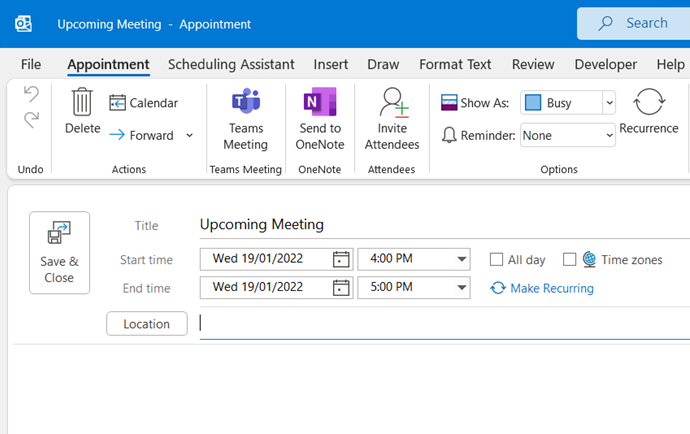
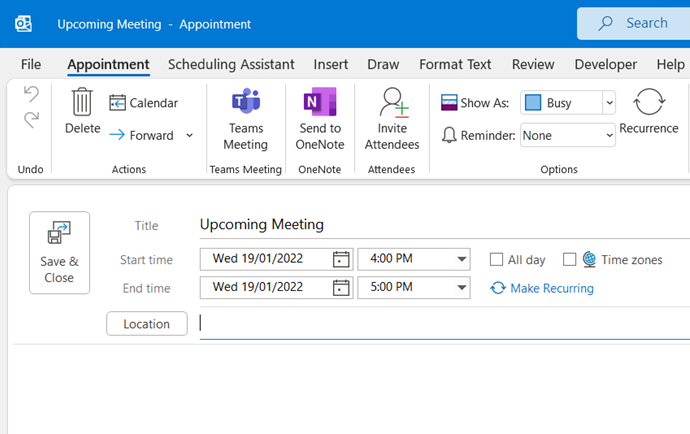
A “Send to OneNote” dialog box will appear
Send your meeting to a OneNote notebook section:
4. Click ”Take notes on your own”
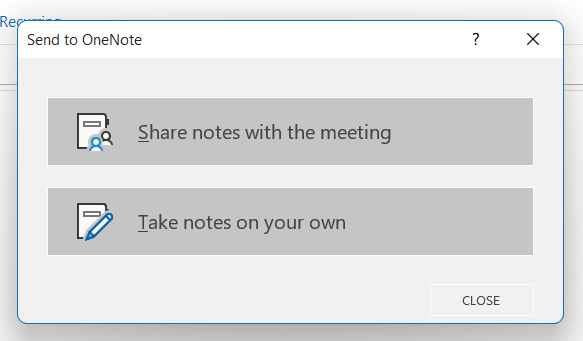
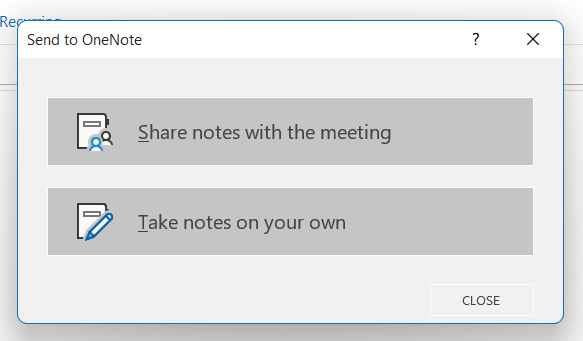
5. Select a Notebook and Section to send your meeting into
6. Click OK
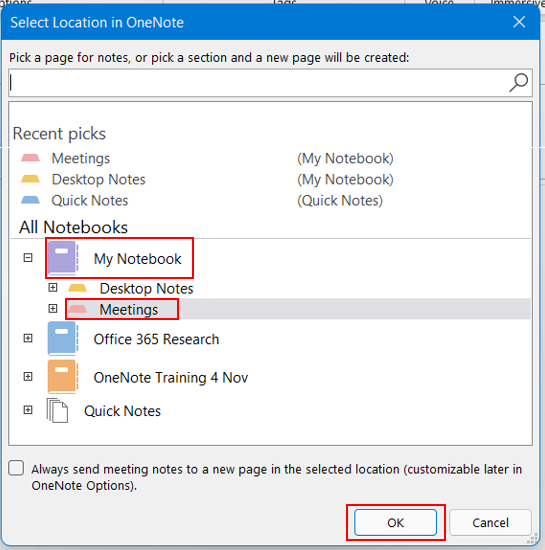
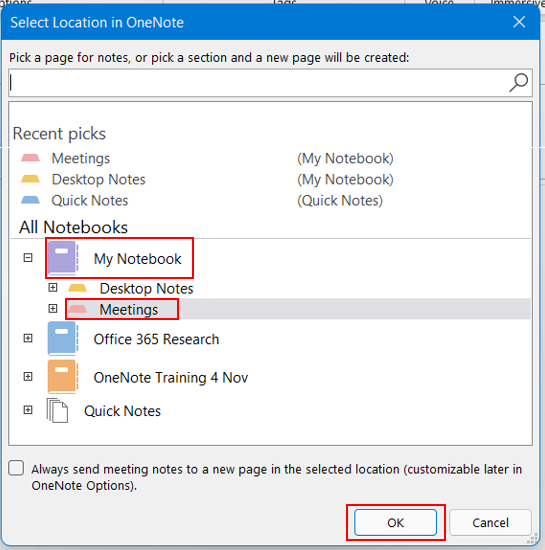
The Outlook meeting will appear on a new page in your Notebook section.
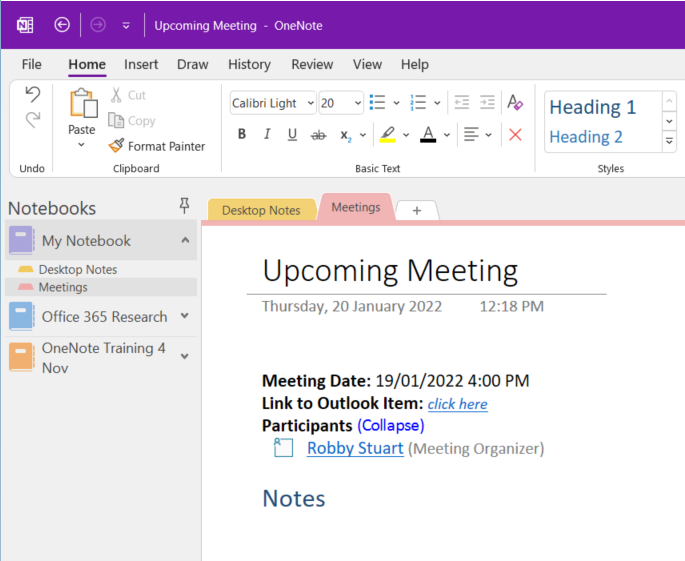
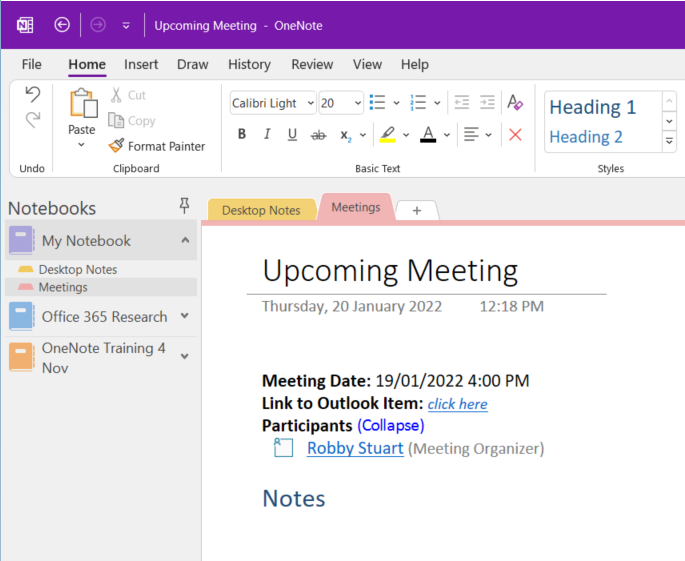
If you would like to know more about using Microsoft OneNote, see one of our courses Working Smart Using Microsoft OneNote.
