Kanban boards are a visual and flexible approach to project management that can help your cross-functional team improve their organisation and efficiency. If you’re like many others, you’ve probably found yourself drawn to the simplicity and adaptability of Kanban. And if you’re new to the methodology, don’t worry – you’re not alone!
Kanban boards have become increasingly popular as a way to manage projects and tasks, especially for cross-functional teams with multiple projects and shifting priorities. The visual nature of Kanban boards makes it easy to see the flow of work and track progress, while the ability to adapt and change as needed makes it a flexible and responsive solution for teams of all sizes and types.
Today, we’ll look at why kanban boards are great for cross-functional teams, what features to look for, and which software is best for your team.
Our list of best Kanban softwares
Why are Kanban Boards great for cross-functional teams?
Kanban boards for cross-functional teams provide visualisation of workflow and promote collaboration, transparency, and productivity. They help team members with different areas of expertise prioritise work items and identify task dependencies.
The Kanban system also encourages productive communication and collaboration, ensuring that everyone is working towards the same goals. Whether your agile business is in a sprint or you prefer the “waterfall” method, Kanban is a powerful tool for helping cross-functional teams meet their deadlines and deliver high-quality outcomes for customers, clients, and stakeholders.
How we determined the best Kanban software for teams
There were five main features we looked for in our search.
1. Customisable boards
Why it matters: Customisation options are an integral feature of any Kanban tool as they allow users to tailor the visualisation of their workflow to their specific needs and processes. Different teams will have different stages in their workflow, or may simply prefer to organise their project tasks in different ways. Customisable dashboards let each user add, remove, or modify the columns, labels, and other elements to reflect their process.
2. Real-time collaboration
Why it matters: Real-time collaboration enables team members to work together in a more efficient and effective way. Users can see updates and changes to the board in real-time, allowing them to react quickly to all new information. It also facilitates communication and collaboration between team members, regardless of their location or time zone. People can work together on tasks, share information, and provide feedback — all within the same online platform.
3. Integrations with other tools
Why it matters: Integrations with other task management tools and apps allow teams to seamlessly connect an array of moving parts within a simplified hub. Kanban software can be integrated with other project management tools to provide a more comprehensive view of the work ahead. This allows team members to see all tasks and updates in one place, reducing the time spent on switching between different tools and platforms.
4. Mobile accessibility
Why it matters: Mobile accessibility is a powerful feature that enables users to take their work anywhere for up-to-the-minute updates, regardless of their location or device. Team members can view their Kanban board, add new tasks or updates, and communicate with other users using their smartphone, tablet, desktop program, or web app. Mobile accessibility also promotes flexibility and work-life balance, which reduces work-related stress and improves job satisfaction. All of this means better workflows for your team and better outcomes for your projects.
5. Reporting and analytics
Why it matters: Reporting and analytics allow users to gain valuable insight into their workflow and identify areas for further development and improvement. These metrics can provide essential information to help identify and prevent bottlenecks, delays, and other issues that could hinder productivity. Managers can also determine which stages of their workflow are taking the most time and resources, giving them the opportunity to streamline those stages of the project. Individuals may even choose to track their own KPIs for professional development.
Top 7 Kanban Software for Cross-Functional Teams
When searching for the best Kanban board software for your cross-functional team, it’s essential to look for an option that’s flexible, customisable, and prioritises usability over complexity. With the importance of collaboration, data-driven insights, and accessibility in mind, here are our top 7 Kanban apps for your team’s next project.
Jira
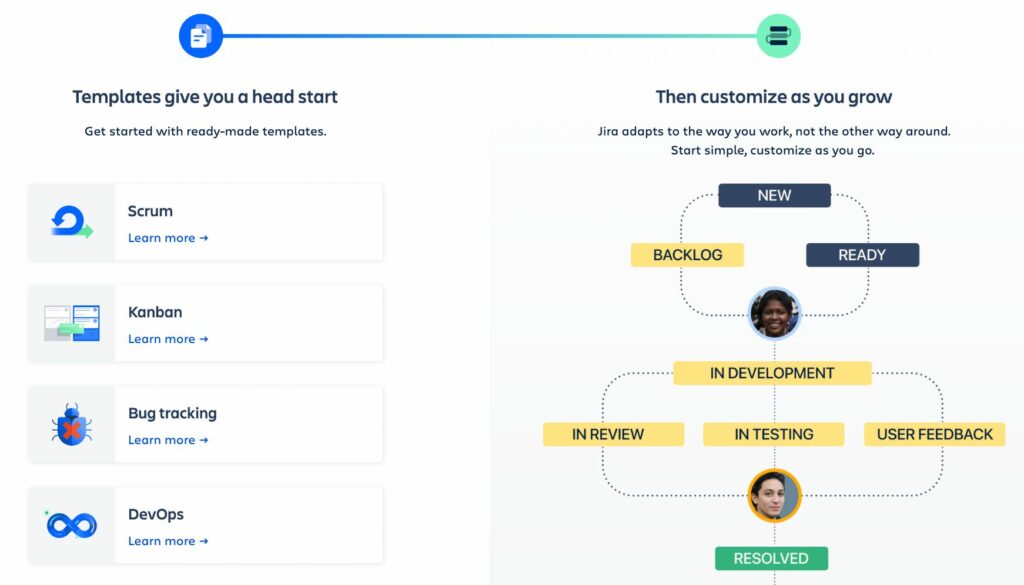
Overview
Jira is a popular Kanban tool that offers an array of features for agile cross-functional project management teams. It’s most often associated with IT teams and software development, but can be adopted by any company. With its user-friendly interface and customisable features, Jira is a powerful and flexible software solution for your team.
Ease of Use – Medium
Jira’s versatile range of features and customisable Kanban boards make it a powerful asset for cross-functional teams, but its complexity and potential learning curve can make it harder to access for some users.
Top Features:
- Swimlanes: Categorise and visualise your Kanban boards by different criteria, such as assignees and priorities, to provide more context and organisation.
- Time tracking: Track the time spent on a specific task or card and set WIP limits, providing insights into productivity and progress
- Reporting and analytics: Gain a real-time understanding of your team performance, identify trends, and make data-driven decisions
- Integrations: Connect other powerful apps such as Google Drive, GitHub, and Slack for a streamlined experience
- Agile project management: Cross-functional teams can utilise Jira to plan and track sprints for continuous output and success
Team Pricing
Jira offers 4 different subscription tiers, 3 of which are paid. The Free plan is available for up to 10 users, with unlimited Kanban boards but limited support options and only 2 GB of storage. All paid plans (Standard, Premium, and Enterprise) feature flexible pricing for large teams, getting progressively cheaper the more users you have.
Trello
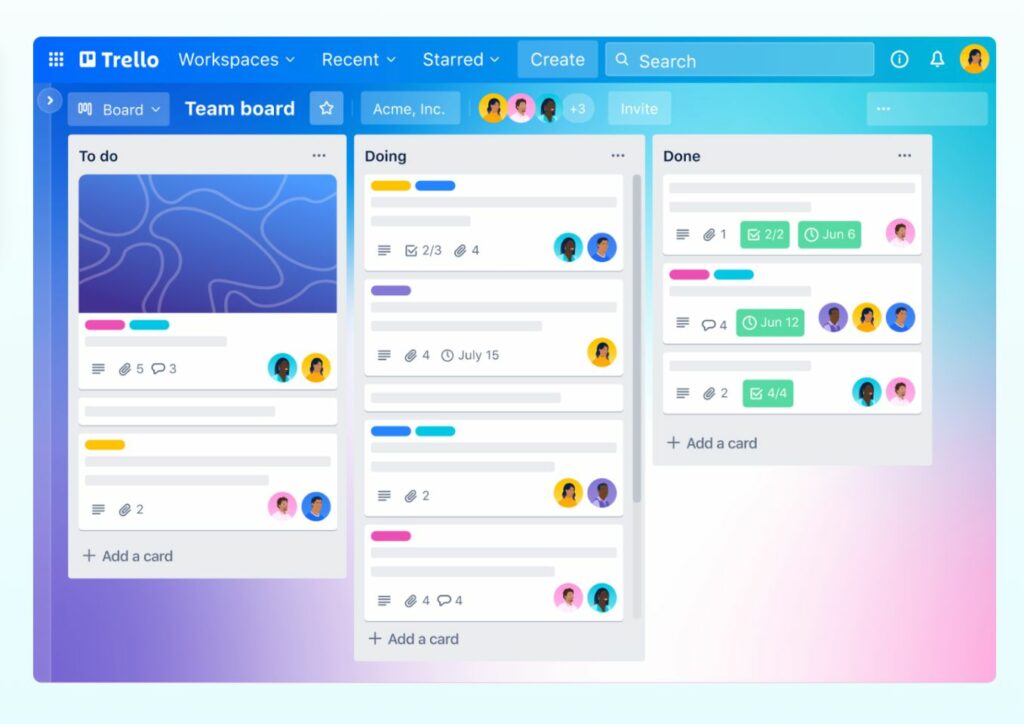
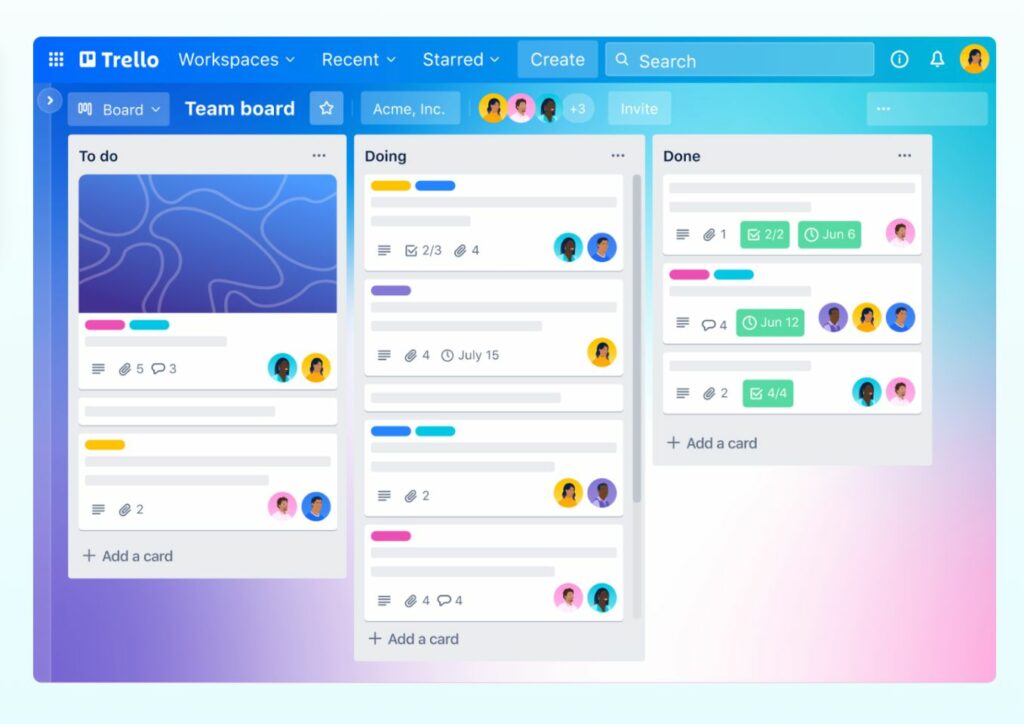
Overview
Trello is a simple and flexible Kanban software that is designed to help teams organise and prioritise their work, providing a streamlined and intuitive user experience. A Trello Kanban board is highly customisable and can be adapted to fit a variety of projects and team structures, making it a popular choice for cross-functional teams across an array of different industries.
Ease of Use – Easy
Trello’s user-friendly interface, intuitive drag-and-drop functionalities, and simple card system make it one of the easiest apps for teams who are completely new to Kanban board tools.
Top Features
- Mobile accessibility:Access your boards and collaborate on the go, enhancing team communication and productivity
- Collaboration:Comment and mention other users and provide real-time feedback on specific cards tasks
- Calendars and due dates:Manage deadlines, prioritise tasks, and ensure that everyone is on the same page from project ideation to completion
- Integrations:Enhance your work processes with Slack, Gmail, and Microsoft Teams, alongside dozens of plug-ins
- Customisable boards:Design Kanban boards that align with your workflows, processes, and team structures
Team Pricing
Trello has 4 different subscription tiers, 3 of them being paid. Their Free plan allows only 10 boards per workspace, but unlimited cards and integrations. The business plans, Standard and Premium, have fixed prices per user per month, with the Enterprise level getting progressively cheaper per user for each employee.
Microsoft Planner
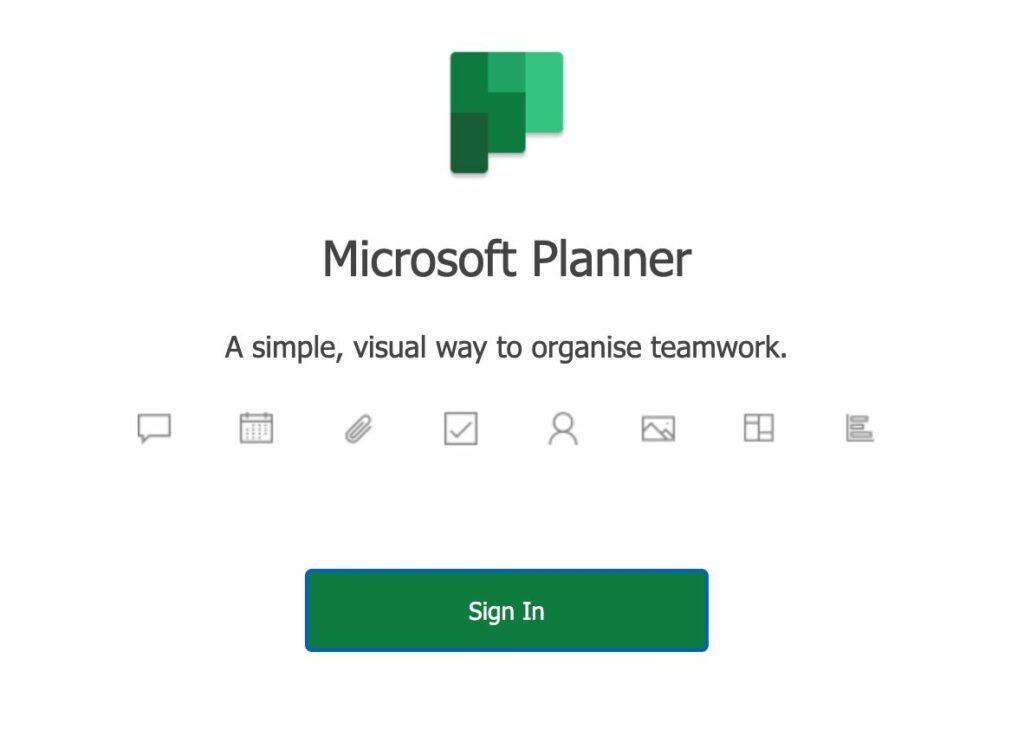
Overview
Microsoft Planner is a collaborative and intuitive Kanban tool that integrates seamlessly with Microsoft Teams and other Office 365 software like Microsoft Excel. The drag-and-drop interface, custom labels, and bucket organisation features allow cross-functional teams to easily create and manage card tasks.
Ease of Use – Easy
Microsoft Planner’s integration with Office 365 and accessible user interface make it a straightforward option for teams familiar with other Microsoft products.
Top Features
- File attachment: Attach and share files directly within tasks, enhancing collaboration and streamlining workflows
- Task assignments: Assign tasks to specific team members, improving accountability and clarity on task dependencies
- Labels and categories:Easily organise your tasks and add filters for status, priority, and category
- Integrations:Connect with other Microsoft apps like Teams to manage and collaborate within a single platform
- Customisation:Customise project boards and jumpstart your workflow with a Kanban board template
Team Pricing
There are 4 different business plans for Microsoft 365 and 3 enterprise levels of subscription. There are several tiers to suit a variety of businesses, each with varying features and capabilities, so we encourage you to look at Microsoft’s website directly for a complete breakdown.
ClickUp
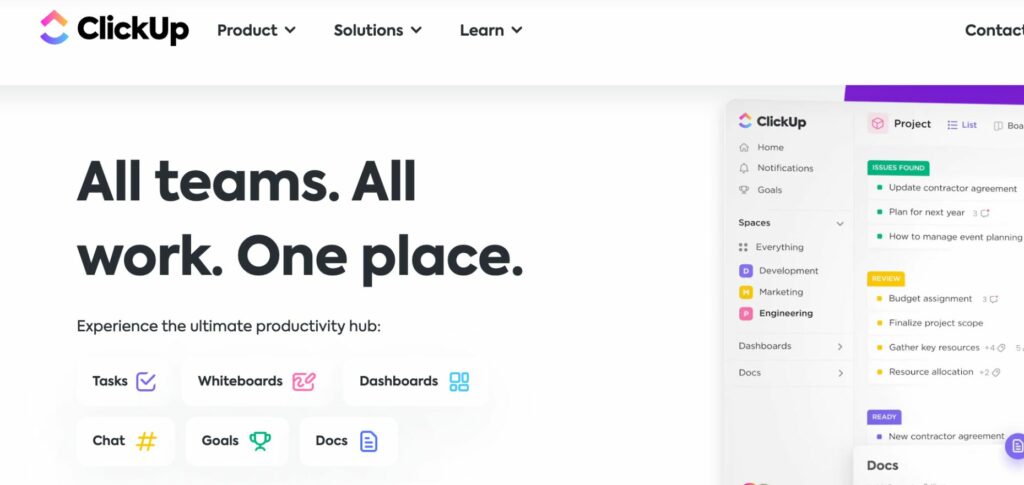
Overview
ClickUp offers a customisable and collaborative platform for cross-functional teams to manage their tasks and workflows. It provides a range of functionalities and features such as task management, time tracking, and integrations with other tools.
Ease of Use – Medium
ClickUp’s range of features and customisation capabilities make it a powerful option for project management, but it also has a steep learning curve and can be overwhelming for users who are new to kanban tools.
Top Features
- Time tracking: Manage your schedule, prioritise tasks, and track project progress from start to finish
- Collaboration: Comment, assign tasks, and chat with team members within the platform for efficient and effective collaboration
- Customisable boards: Tailor your workspace to suit the needs of your team, with unique statuses and customisable kanban features for clarity at a glance
- Reporting and analytics: Utilise powerful reporting and analytics features to track progress, identify bottlenecks, and make data-driven decisions
- Integrations and automation:Streamline your workflow and save time on repetitive tasks with automation and connections with other project management tools
Team Pricing
ClickUp offers 5 different subscription tiers; Free for personal use, Unlimited ($5 per user/per month) for small teams, Business ($12 per user/per month) for mid-sized teams, Business Plus ($19 per user/per month) for multiple teams, and Enterprise (custom pricing) for several large-scale teams.
Notion
Overview
Notion is a versatile productivity tool that allows users to create custom pages and boards, including Kanban boards, to manage tasks and projects. It offers a vast range of features, including note-taking, project management, and team collaboration. It’s an increasingly popular choice for cross-functional teams.
Ease of Use – Hard
Notion’s flexibility and clean UI make it an extremely popular choice for startups and other teams of digital natives. However, its complex set of features and steep learning curve may make it difficult for most businesses to implement it smoothly.
Top Features
- Multiple views: Switch between a Kanban view, calendar view, list view, Gantt view, and other project views to visualise the same set of data in several ways. Notion also has built-in version history, so you can view a project changelog for an accurate timeline overview.
- Templates: Download a variety of free and paid templates for anything and everything; checklists, contact lists, sales charts, team wikis, meeting notes, and Kanban boards, to name a few.
- Custom fields: Create custom fields to track specific task information, such as assignees, due dates, tags, links, and other details. There are also unique values: price, number, text, code, and more.
- Collaboration: Assign tasks, comment on page elements, and take action as a team with real-time collaboration. Share relevant articles, attachments, and other content with built-in file sharing and embedding.
- Integrations: Link other apps like Trello, Google Drive, and Slack for seamlessly shared project information and workspaces across all relevant departments.
Team Pricing
Notion offers 4 different subscription tiers, only 3 of which are suitable for teams. Plus ($8 per user/per month) and Business ($15 per user/per month) offer unlimited elements and pages, while Enterprise has unique analytics features and custom pricing.
Asana
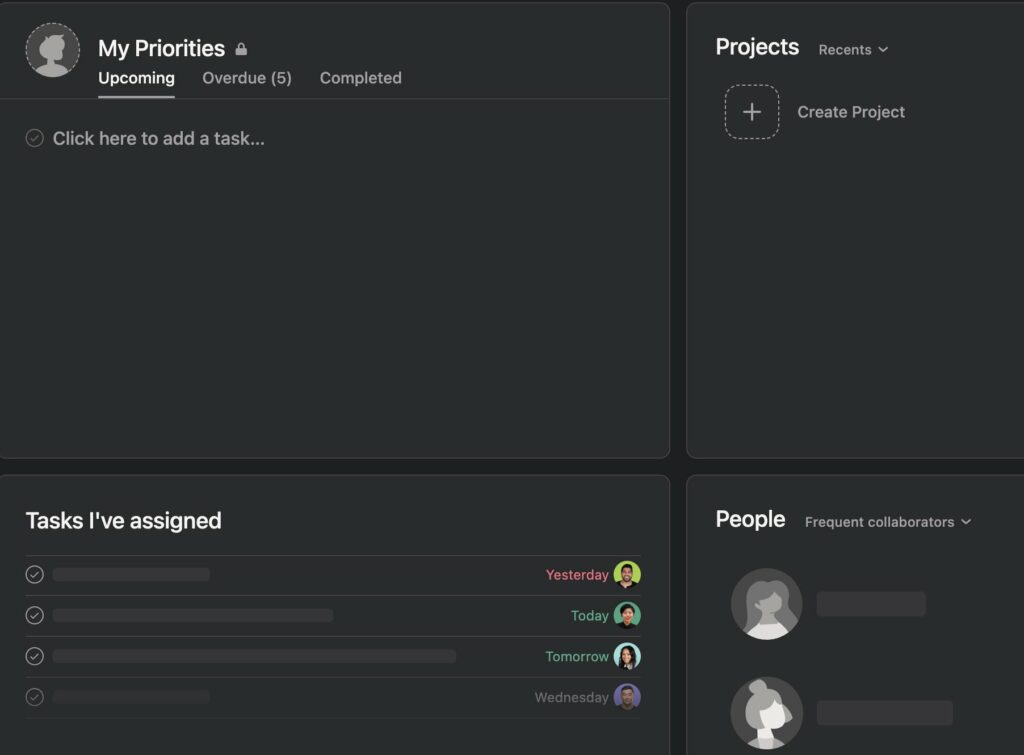
Overview
Asana is a popular project management tool that supports a Kanban board view amongst other task management tools and features. You can assign, manage, and track tasks and subtasks for simple workflow management and project completion.
Ease of Use – Medium
Asana’s extensive range of features and integrations make it a robust choice for project management, but many of its benefits are hidden behind its complexity, so not all teams will get the most functionality and value from the platform.
Top Features
- Task dependencies: Plan and prioritise tasks in the most logical order, ensuring that all project tasks are completed efficiently and on time.
- Due dates and reminders: Stay on top of your milestones and deadlines, and get notifications with the reminders feature to guarantee that a task never goes unnoticed or forgotten.
- Reporting and analytics: Gain unique insight into your team’s productivity and workflow, all while identifying areas for development and optimisation.
- Real-time collaboration: Work together every step of the way and take accountability for project success with task assignments, comments, and file sharing.
- Integrations: Connect Google Calendar, Zoom, Zapier, and other professional apps to Asana for seamless workflows and progress visibility across several departments and platforms.
Team Pricing
Asana has 4 different subscription tiers to choose from. The Basic plan is free for teams, but lacks many of the valued project management features that project managers need in their programs. Premium ($14.99 per user/per month) and Business ($39.99 per user/per month) offer advanced features for larger teams, with Enterprise providing custom pricing and direct support.
Monday
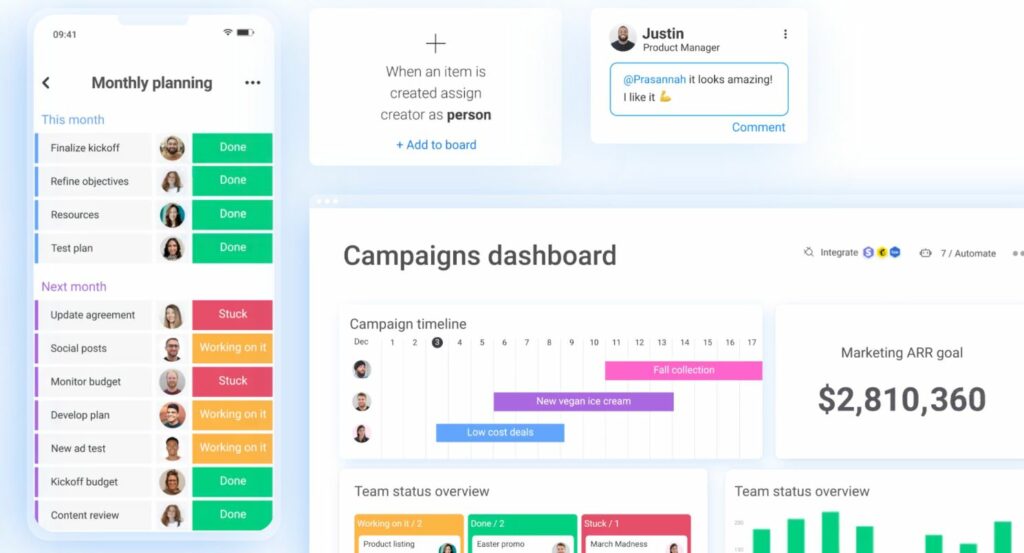
Overview
Monday is a cloud-based project management platform that offers customisable Kanban boards, among other features, to streamline team workflows and collaboration. It’s designed for businesses of all sizes and industries, with a friendly user interface and multiple integrations to enhance productivity.
Ease of Use – Easy
Monday’s features and customisation make it a powerful tool for project management, with an intuitive user interface and drag-and-drop functionality for added ease of use. Any team can adopt Monday into their processes with little more than a small learning curve.
Top Features
- Time tracking: Track time spent on tasks and projects, providing valuable insights into productivity and team performance.
- Collaboration: Utilise built-in collaboration tools, allowing users to communicate, leave feedback, and share updates in real-time.
- Dashboards: View customisable dashboards with real-time data visualisations, helping teams stay on top of project progress.
- File sharing: Effortlessly upload and attach files within the platform, keeping all relevant information within a single space for easy access.
- Integrations: Link your accounts across Slack, Google Calendar, Zoom, and other professional platforms for effortless connection and updates.
Team Pricing
Monday offers 5 different subscription plans; Individual is free for up to 2 users, whereas Basic ($11 per user/per month), Standard ($14 per user/per month), and Pro ($22 per user/per month) are built for both small and large teams. Finally, Enterprise offers custom pricing for large-scale companies.
Other notable Kanban software we looked at
While the above list features the most popular 7 Kanban programs, there is an array of options available to suit any team, industry, and framework. If you’re still looking for other Kanban solutions, others include…
- Airtable. Airtable is a flexible and powerful database platform that allows users to easily create and customise boards and charts, making it a popular choice for project management and team collaboration.
- Teamwork. Teamwork is a web-based project management software that offers a suite of features including task management, time tracking and collaboration.
- Zenhub. Zenhub is a Kanban software that integrates with GitHub, among other tools and provides agile project management features.
- Kanban Flow. Kanban Flow is a Kanban software that offers a range of project management tools, including time tracking and Pomodoro functionalities, with the aim of increasing productivity and efficiency.
- Teamhood. TeamHood is a collaborative work management tool that offers a Kanban board amongst other agile features, perfect for cross-functional teams.
- Smartsheet: Smartsheet is a cloud-based platform that provides project management and collaboration tools, including customizable Kanban boards.
- GitScrum. GitScrum is a Kanban software desired for Agile project management, featuring intuitive boards and visual charts to manage tasks, projects, and workflows.
- Fibery. Fibery is a flexible collaboration and project management platform that combines both Kanban and hierarchical views in one unified workspace.
How do I Select the Best Kanban Board for My Multidisciplinary Team?
When selecting the best Kanban board for your cross-functional team, it’s essential to assess the specific needs of your business and projects. Consider factors such as the size of your team, the complexity of your projects, and the level of collaboration required. The features and capabilities of each platform, such as their integrations and customisation tools, may also be important factors in your decision.
By taking the time to carefully evaluate your options and reflecting upon your long-term goals, you can select the best Kanban tool for your team and your project’s success.
Our expert recommendation…
We at Priority Management personally use Microsoft Planner. For us, it’s hard to beat the seamless integration with the entire Microsoft 365 suite. This includes Excel’s sheets and Teams, along with the intuitive user interface and planning capabilities.
If you’re looking for resources or guides for successfully implementing the Microsoft Suite into your workplace for long-term success, our expert instructors offer short courses and accredited programs to suit any individual, team, and business. With over 30 years of experience, we can simplify your workload and streamline your tasks at every stage of every project. If you’re ready to master a versatile suite of task management software, we’re ready to teach you. Get in touch with us today.
