How to Use OneNote Page Templates
Why? Save time by either using existing stock templates or create and store your own page templates, ready for you to immediately take structured notes, at the click of a button.
- Open OneNote, add a page to any section of a notebook
- Click Insert tab > Click Page Templates
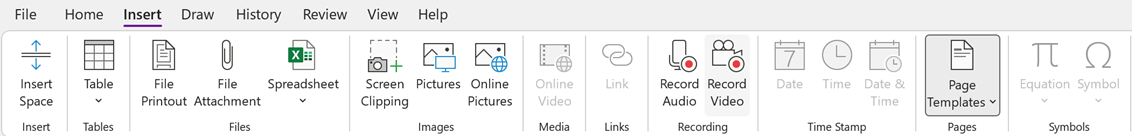
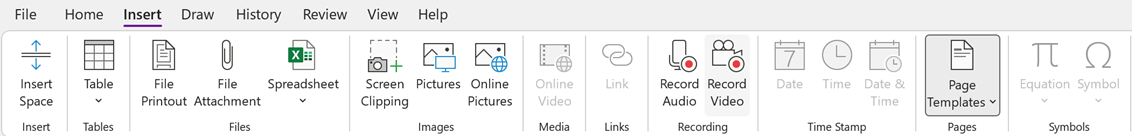
- The Templates window pane will appear on the right
- Explore the available stock page templates > Click a template name to insert into your section
- Create your own page of template content or simply cut and paste an existing template from MS Word onto a blank page
- Click Save current page as a template from the bottom of the window pane to save your custom page template to OneNote on your device.
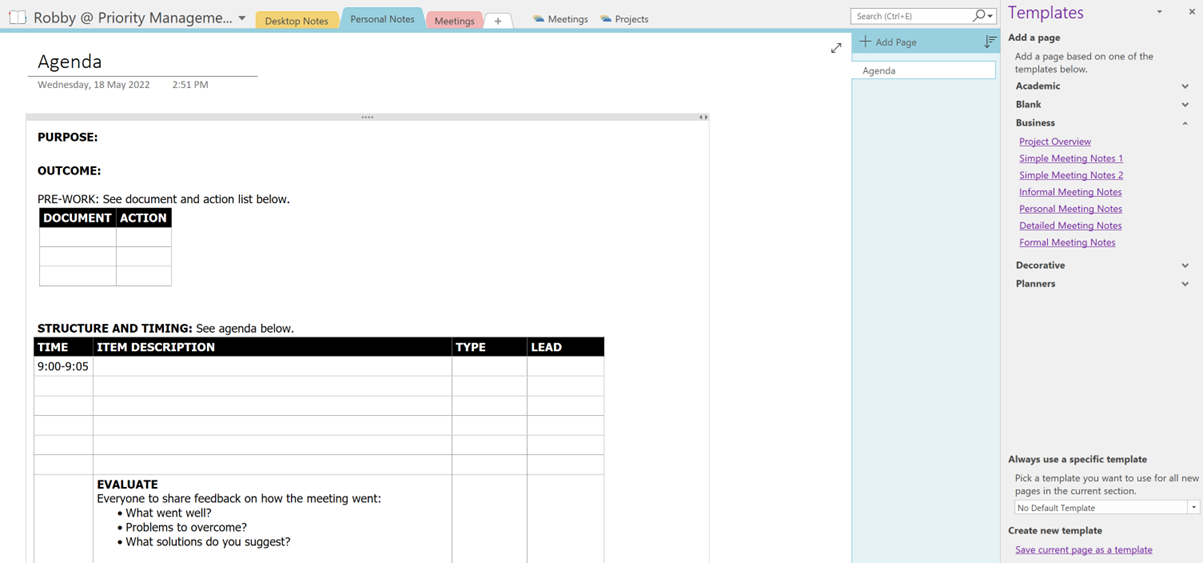
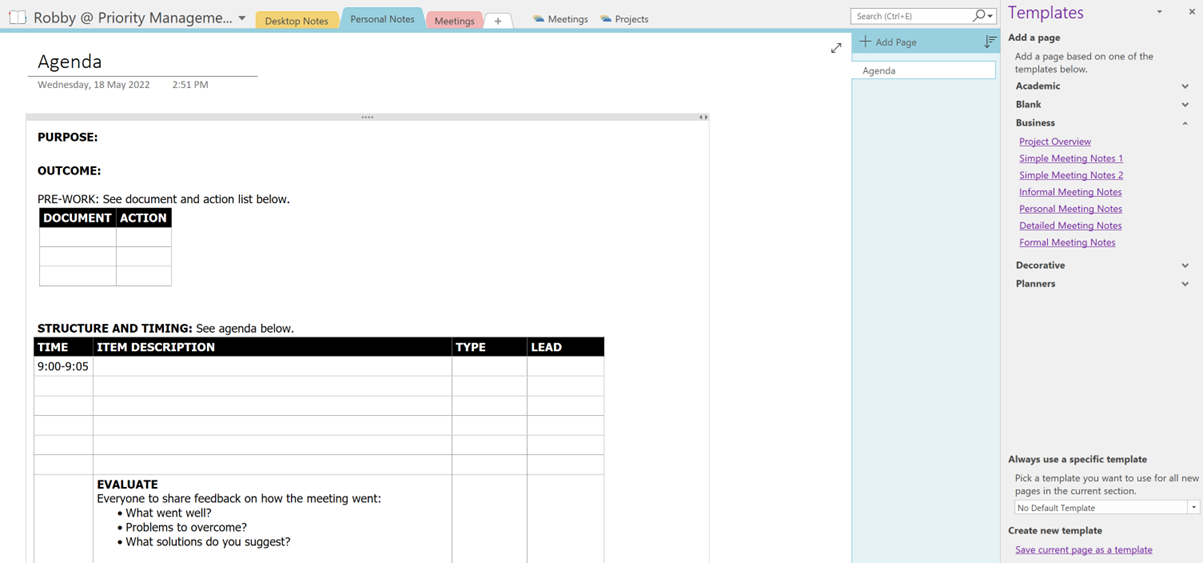
Want to learn more about MICROSOFT ONENOTE? Please get in touch today with Priority Management Australia.
