How to Print to Microsoft OneNote
Why? So you can view any content from any program (that can print) on your OneNote page from any device.
- Open a program in Windows
- Click File > Print
- Click Printer
- Choose OneNote (Desktop) or Send to OneNote 2016
- Set which pages to print
- Click Print
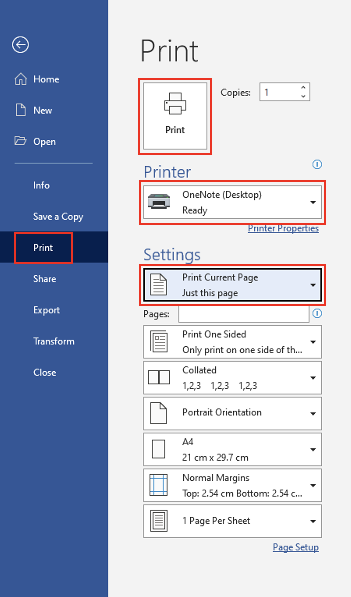
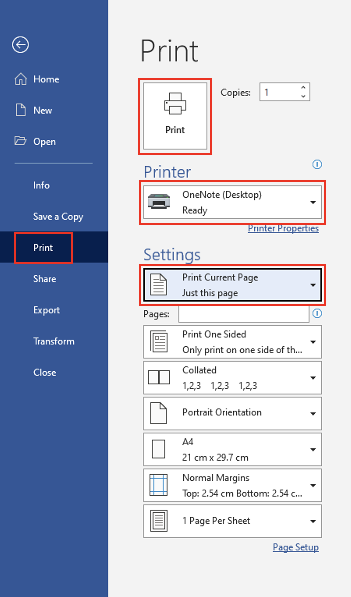
Note: OneNote will display Send to OneNote dialog box
- Select a Notebook Section to send the content to
- Click OK
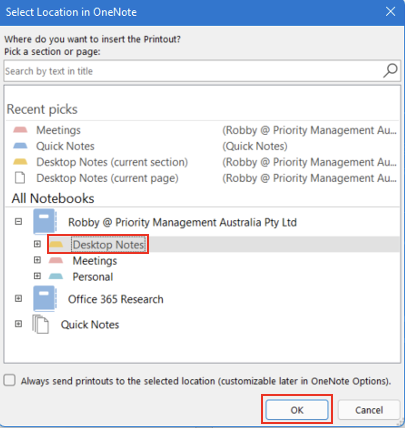
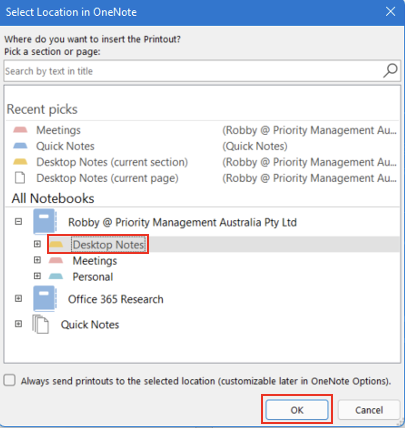
Note: The content will be printed as an image onto a new page in OneNote
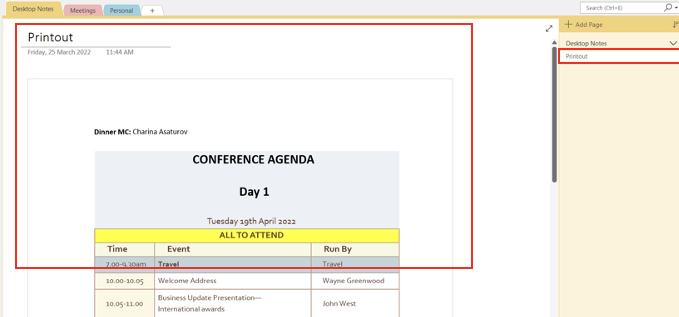
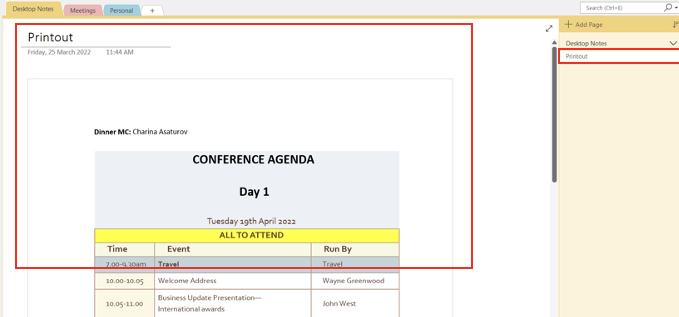
Want to learn more about MICROSOFT ONE NOTE? OR please get in touch today at Priority Management Australia.
