Why? So you can explore ways to build better work habits. Track and improve the effectiveness of your meetings. Prioritize wellbeing with actionable recommendations, such as reserving time for focused work as well as following up on emails you’ve sent.
- Open Outlook Mail
- From Home ribbon, click Viva Insights
Note: Viva Insight window pane will appear:
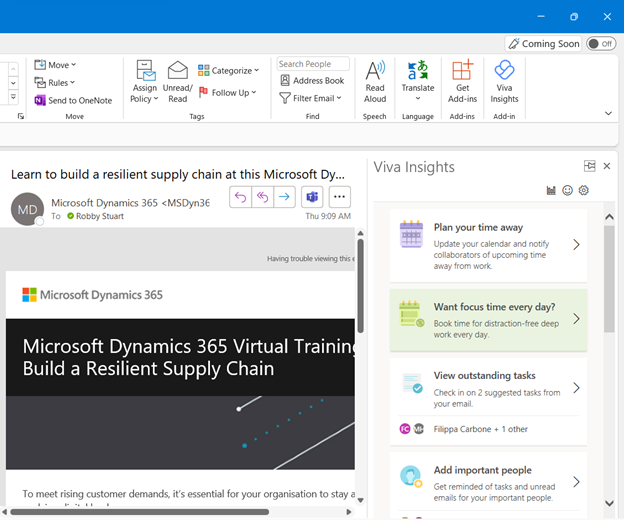
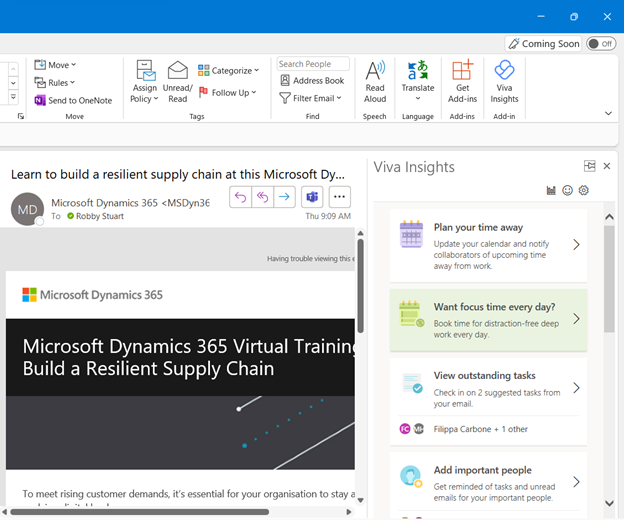
From Insights you can:
Plan your time away – ensure time off is captured
Want focus time every day? – Outlook will block time out for you in our free time
View outstanding tasks – review suggested Tasks based on email language
Add important people – based on suggested contacts, make them Important to get notifications
Prepare for your meetings – set prep time prior to upcoming meetings
Set lunch hours – taking a proper lunch break is important, try and set a regular time for lunch
Follow up on your requests – Outlook suggests emails you’ve sent where follow up may be required
Want to learn more about MICROSOFT OUTLOOK? Please get in touch today with Priority Management Australia.
