Technology has become an everyday tool in the modern workplace, streamlining processes and keeping track of critical data. With a wealth of programs and information at your fingertips, it can be difficult to narrow down your choices and pick the right tools to maximise your productivity at work. There are several time management tools, programs, and strategies for effectively managing your time at work and in your personal life. These come in many forms, from a simple timer to a detailed schedule.
Today, we’ll cover the most effective time management tools to suit any project or priority you may have.
Best Time Management Softwares to Improve Effectiveness
The most effective time management software for you and your vision all depends on the features you want to prioritise.
So, which is the best time management software for you? Let’s take a look 6 of the best time management software options for effectively managing your time.
1. Microsoft Outlook
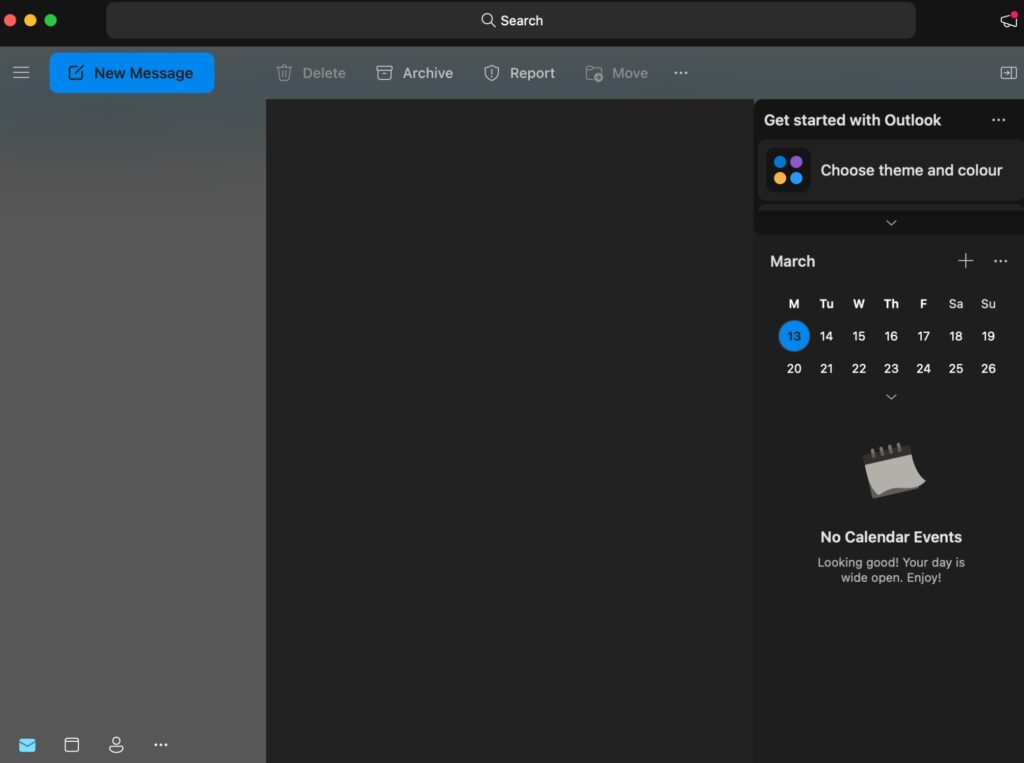
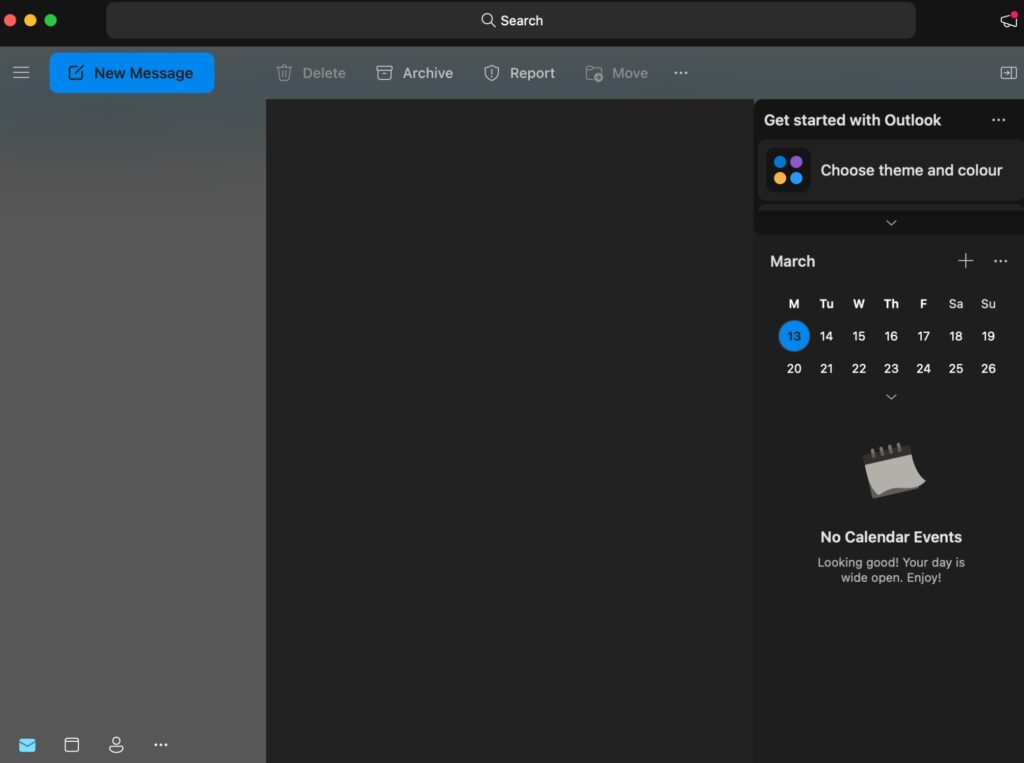
Learning Microsoft Outlook is a great option for getting organised, taking control of your days, and bringing focus to your workload. This option gives the added benefit of overlapping your time management tool with your email inbox, making it an efficient favourite for professionals.
Top time-saving features of Microsoft Outlook include
- Email scheduling
- Calendar sharing
- Task lists
- Automation features
2. Microsoft OneNote
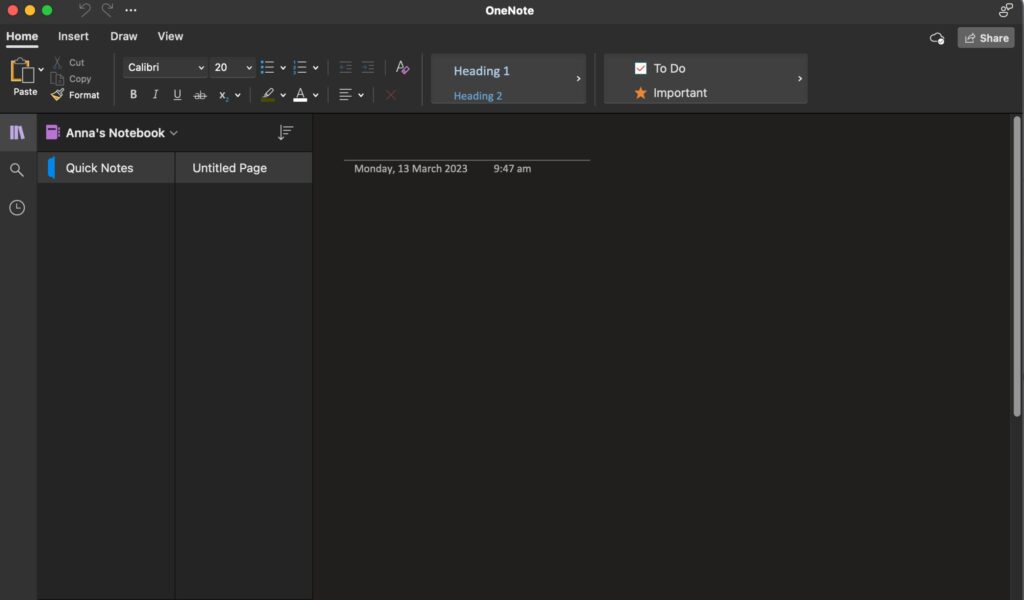
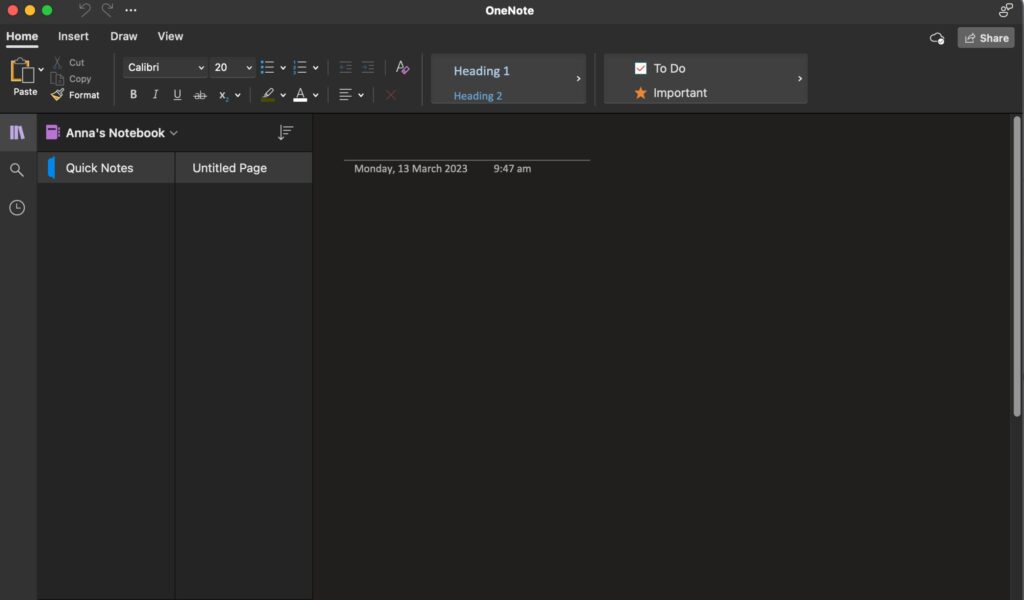
If you’re looking for an all-in-one management tool, learning Microsoft OneNote will simplify your life. Not only does it integrate with other Microsoft software, but it also allows for much more versatility in time management and project management techniques.
OneNote can handle several types of information, such as text, images, and audio recordings and can be a great substitute for a project management tool through its collaborative functionality. This means it’s better for brain storming, collaborating, and general organisation, with added accessibility for teams and working on the go.
Key features of Microsoft OneNote
- Note organisation with several file types
- Reminders and to-do lists
- Collaboration
- Integrations with other Microsoft programs
3. Microsoft To Do
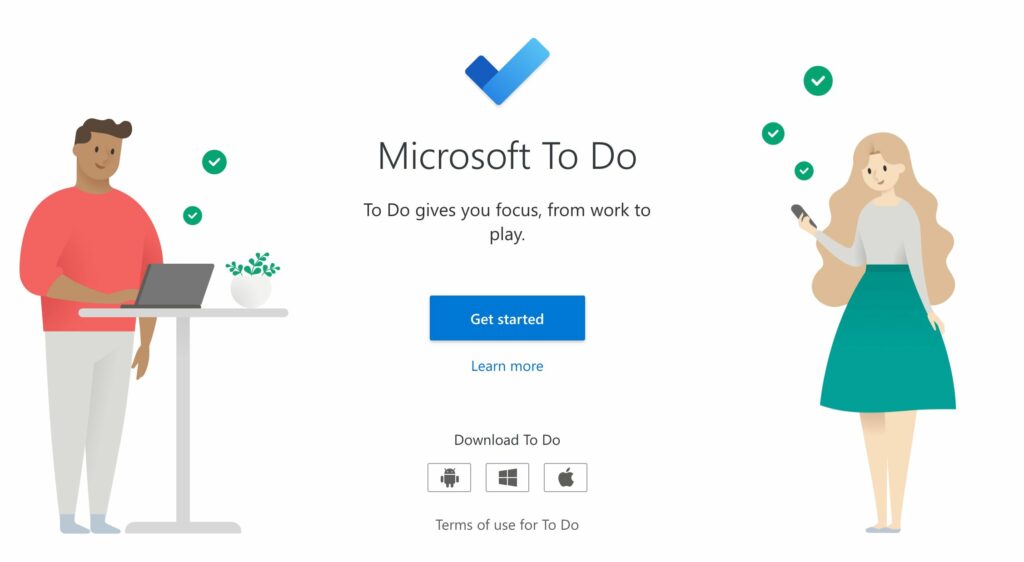
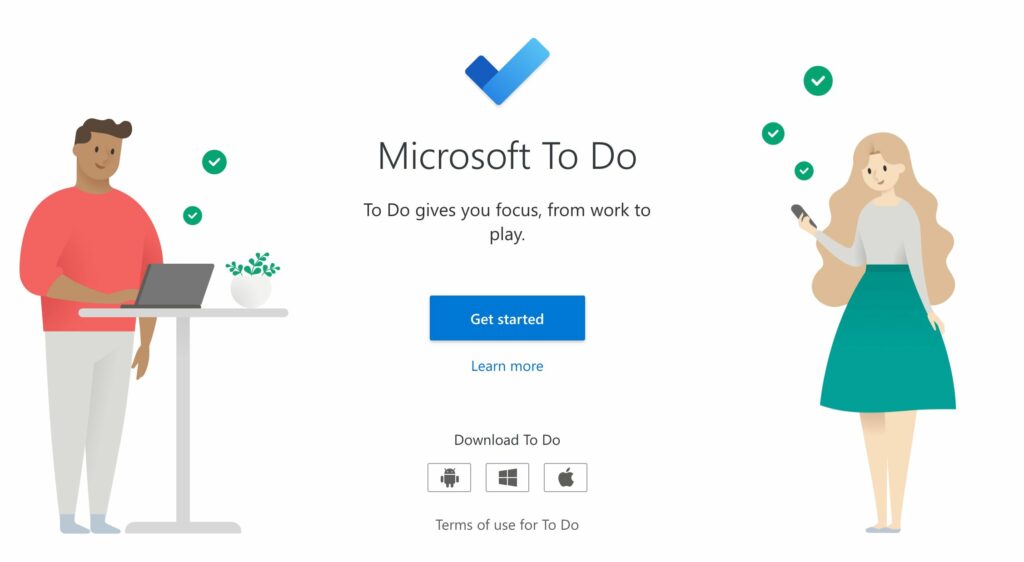
Microsoft To Do is a simple yet powerful task management tool that helps professionals stay organised and productive throughout their workdays. It enables users to create to-do lists, set reminders, and prioritise tasks, ensuring that important or urgent tasks are never overlooked.
Features that Microsoft To Do has to offer
- Create lists of tasks and subtasks with due dates, notes, and categories
- Send push notifications and emails for reminders
- Customise the appearance and functionality of the app to suit your needs
- Integrate with other Microsoft tools, such as Outlook or Teams, for accessibility and efficient task management. For example, you can create tasks directly from an email in Outlook.
4. Asana
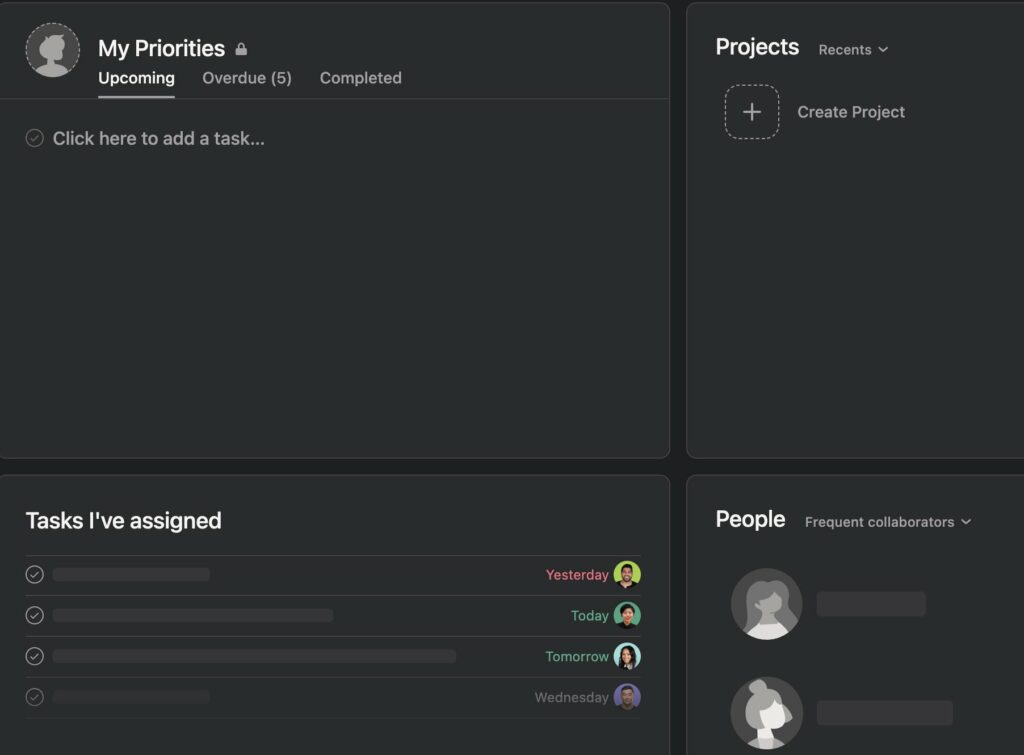
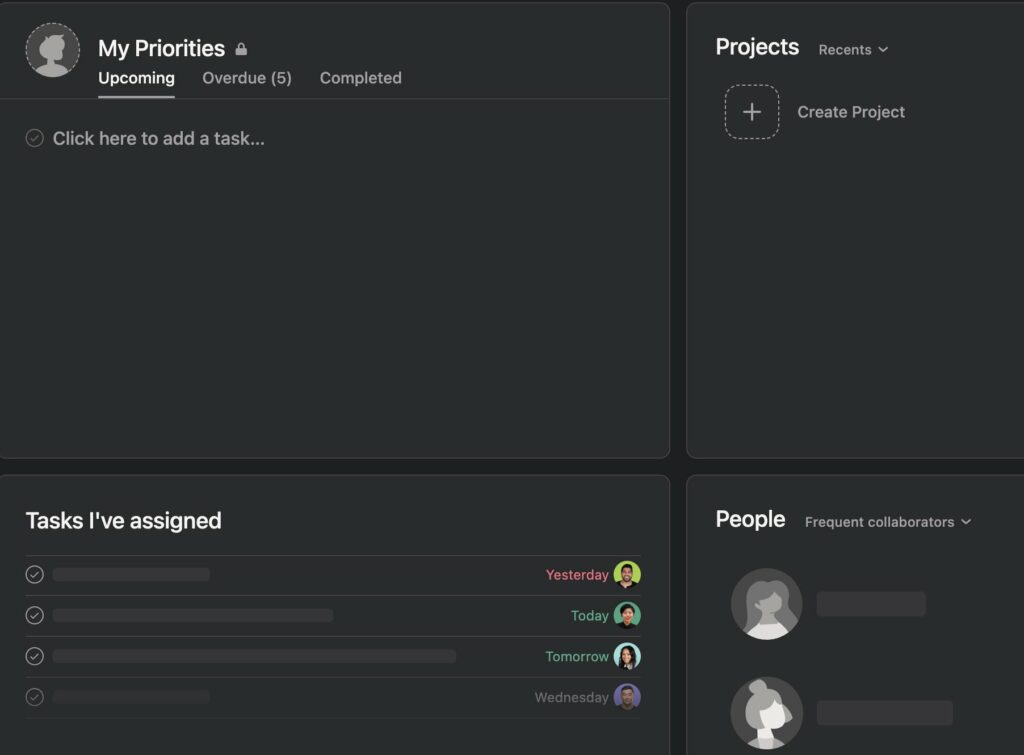
Asana is another tool for time management, with an array of training videos online to help you become a pro at time management. Alongside integrated time trackers, Asana assists you in organising your tasks and coordinating a team to get the job done.
While this program is built to support a group of team members, there is a free plan for an individual to track individual tasks and see detailed reports on their progress.
Key features that make Asana so popular
- A dashboard to oversee all upcoming tasks
- Multiple integrations available
- Gantt chart views and detailed reporting
- Built for collaboration and coordination
5. Microsoft Project


If you’re looking for a time management tool that also doubles as a project management device, learning Microsoft Project fundamentals may be the best solution for you. It includes an in-depth project scheduling feature, allowing you to plan, define and assign tasks to other users, manage workflows, and track the status of multiple tasks.
Key features of Microsoft Project
- Resource management
- Timesheets
- Roadmaps
- Reports tracking progress, resources, and more
6. Evernote
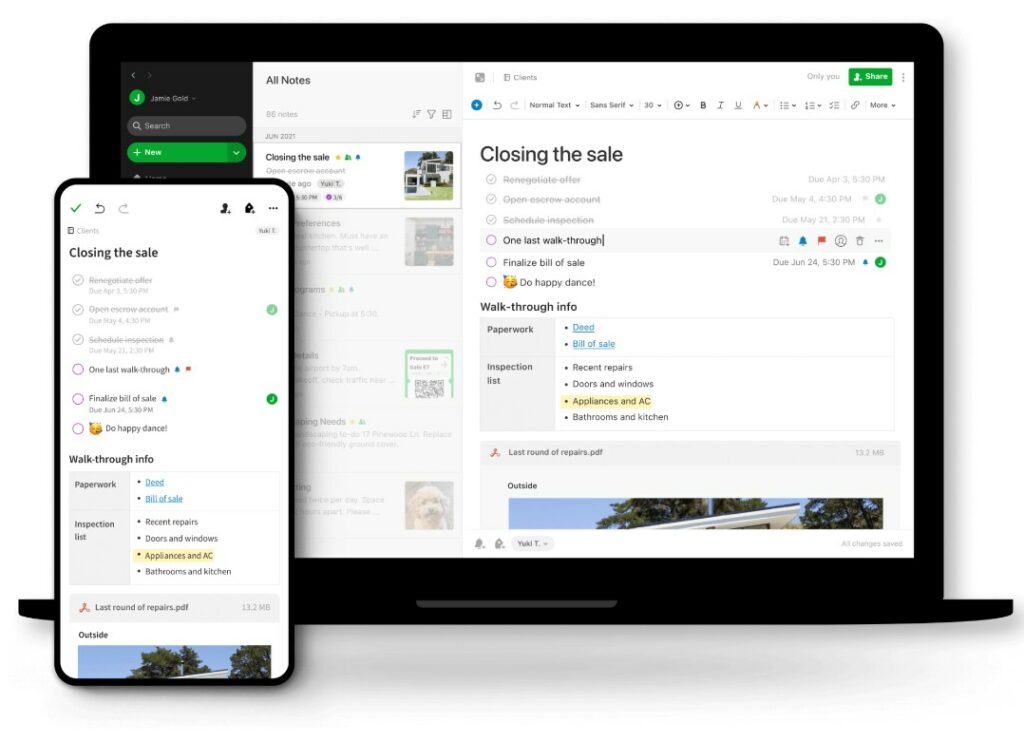
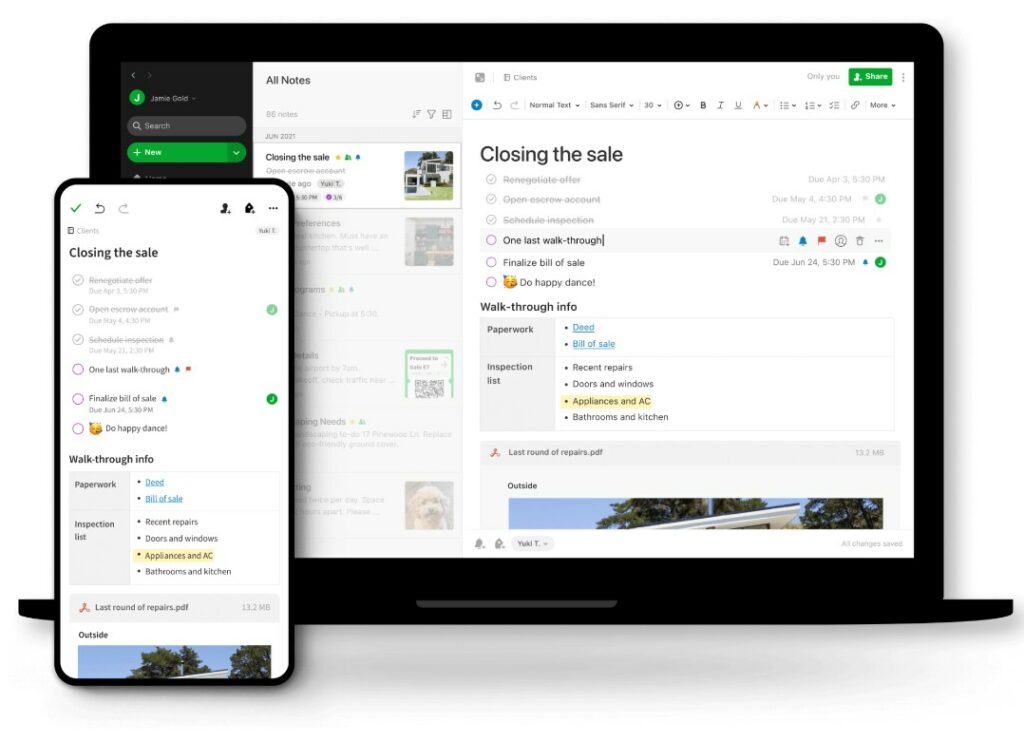
Evernote is more than just a time management tool; it’s a powerful program with a wealth of integrations and ways to present your information. It boasts an incredibly useful clipping tool that can be used to save web pages and mark them with highlights, arrows, and text; if you’re working on a project that requires a lot of research, this tool puts all of your documents and sources onto one page.
Key features to assess if Evernote is the platform for you
- Create and assign tasks with reminders, due dates, and flags
- Scan important documents and save them across your devices
- Save web pages and content with the web clipping tool
- Connect your calendar and other integrations
Best Planning Tools for Tracking Time
Whether it’s in the form of a physical planner or a website, planners can hold a wealth of information on all of your projects and deadlines. It’s recommended to check in with your planner at least once a day; in the morning, in the evening, or both.
Here are the best options for your next planning tool.
7. Microsoft Planner
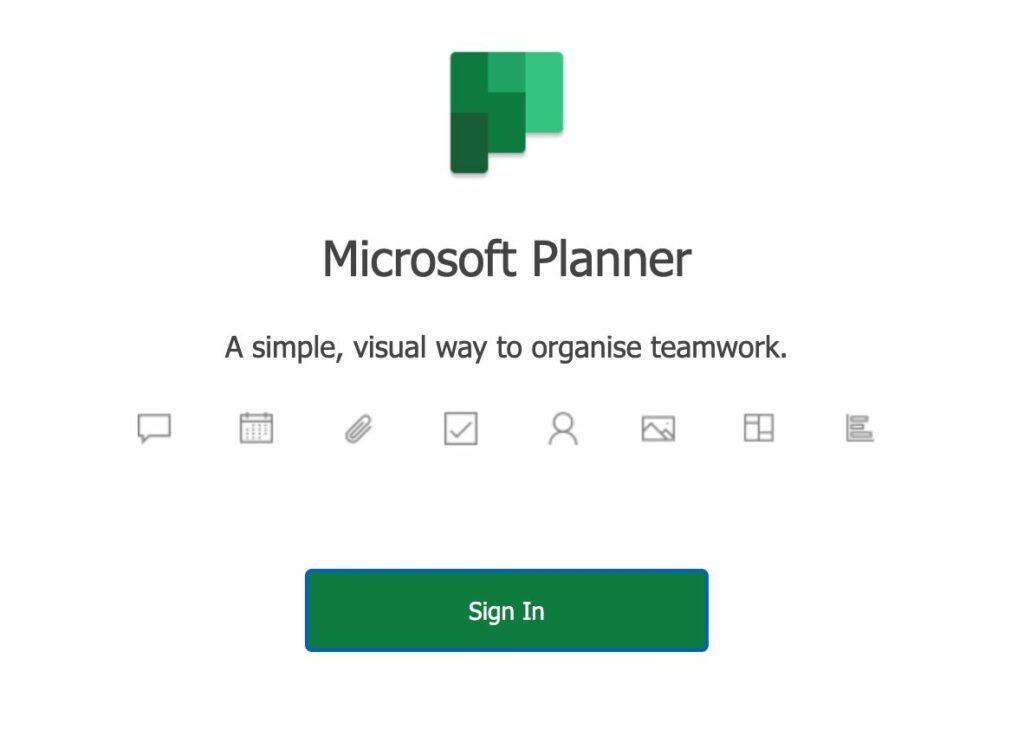
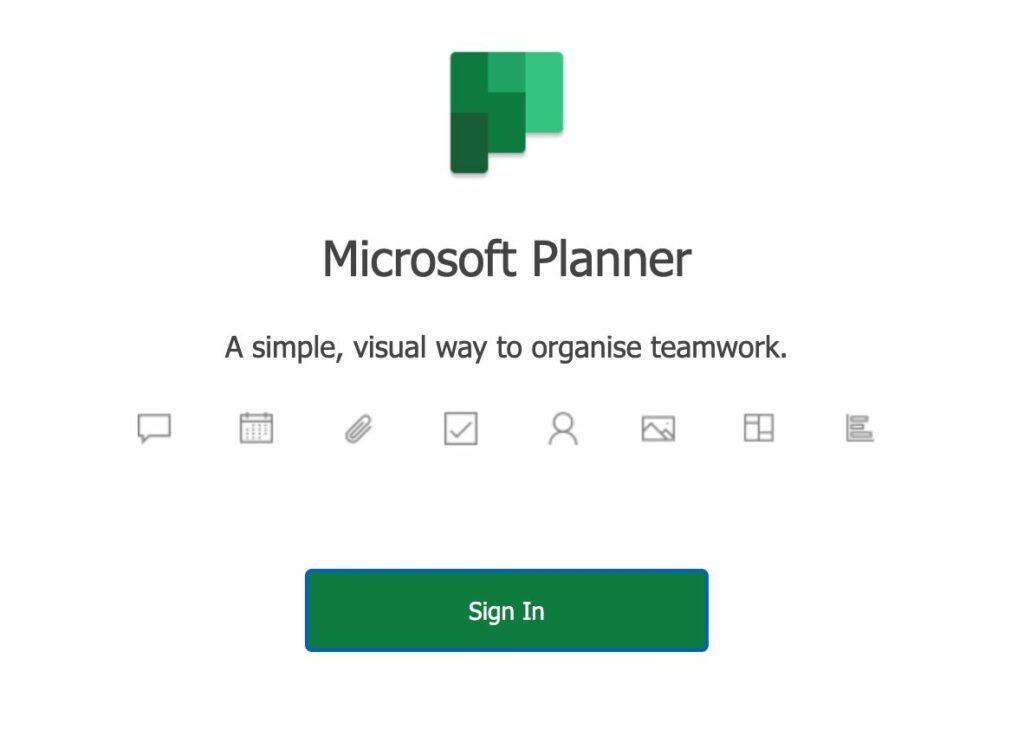
Microsoft Planner is a cloud-based project management tool that allows users to create and manage tasks, assign them to other team members, and track their progress in real-time.
It’s a fantastic option for a digital planner due to its user-friendly interface, collaborative features, and seamless integration with other Microsoft tools like Microsoft To-Do and Microsoft Outlook.
Key features include:
- Create and manage task lists and share them with other team members
- Track the progress of each task in real-time and stay on top of your to-do list
- Add comments and attachments to your tasks for easy collaboration and updates
- Connect with other Microsoft tools such as Teams and Outlook
8. Google Calendar
Google Calendar is a popular digital planner that helps professionals effectively manage their schedules and appointments. It’s suite of features helps users stay organised and efficient, whether they’re managing their own schedules or collaborating with others.
Key features include:
- Multiple calendars for different purposes
- Event invitations, including response trackers, for easy scheduling
- Reminders and notifications for upcoming events
- Integrates with other Google tools and third-party apps
9. Microsoft To Do
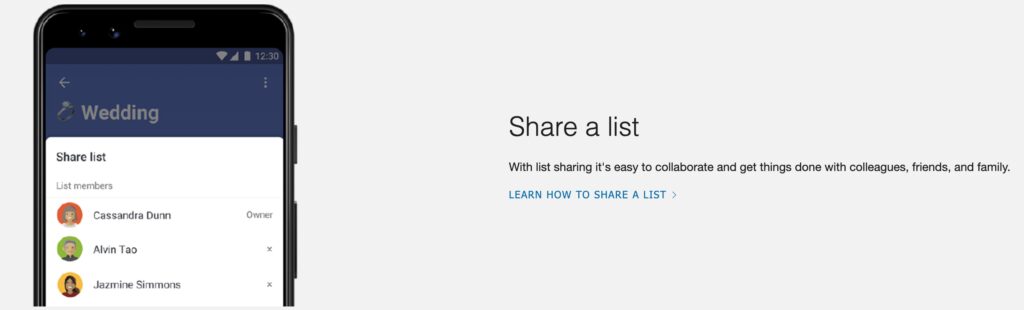
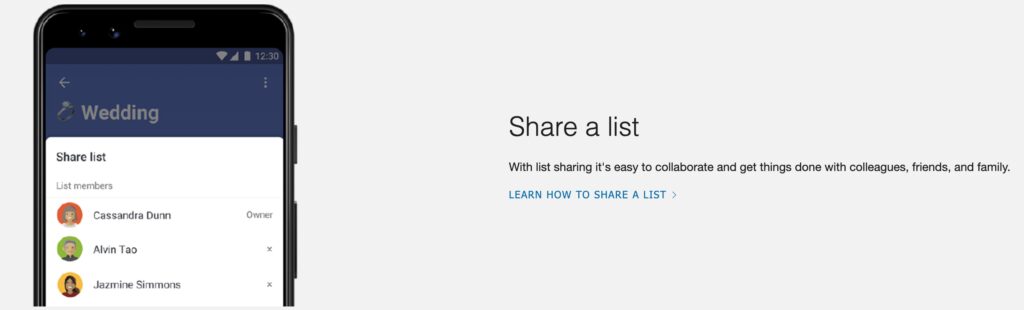
We first mentioned Microsoft To Do as a time management software, but it’s also a versatile digital planner that helps professionals organise their work in one easily accessible space. It offers a range of features that help users stay on top of their tasks and deadlines, while also providing flexibility to adapt to changing priorities.
Key features include:
- Create daily task lists based on your priorities
- Provides smart suggestions for creating new tasks based on previously completed or reoccurring tasks
- Share lists with others, delegate tasks, and add comments
- Integrate with other Microsoft tools, such as Outlook or Teams, for accessibility and efficient task management
10. Microsoft Project
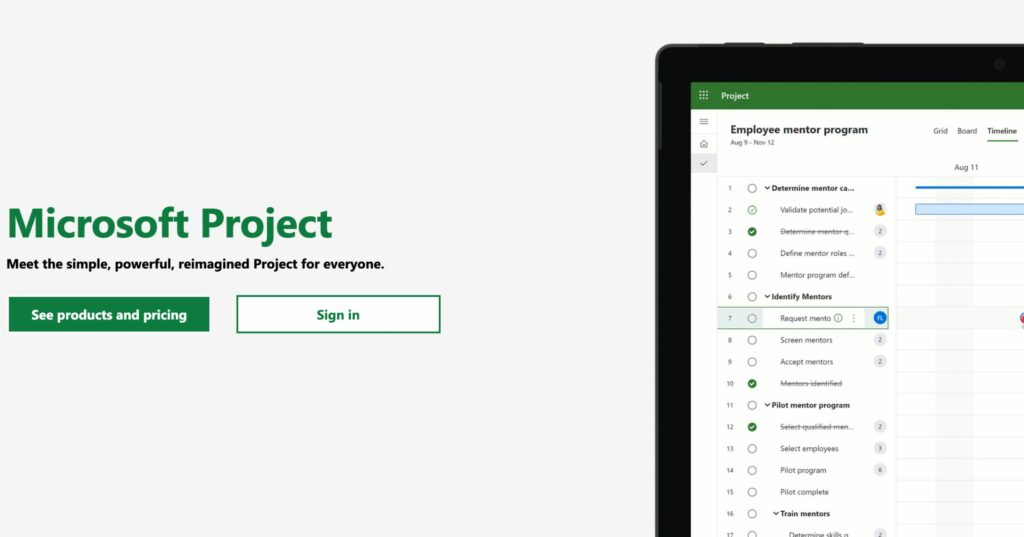
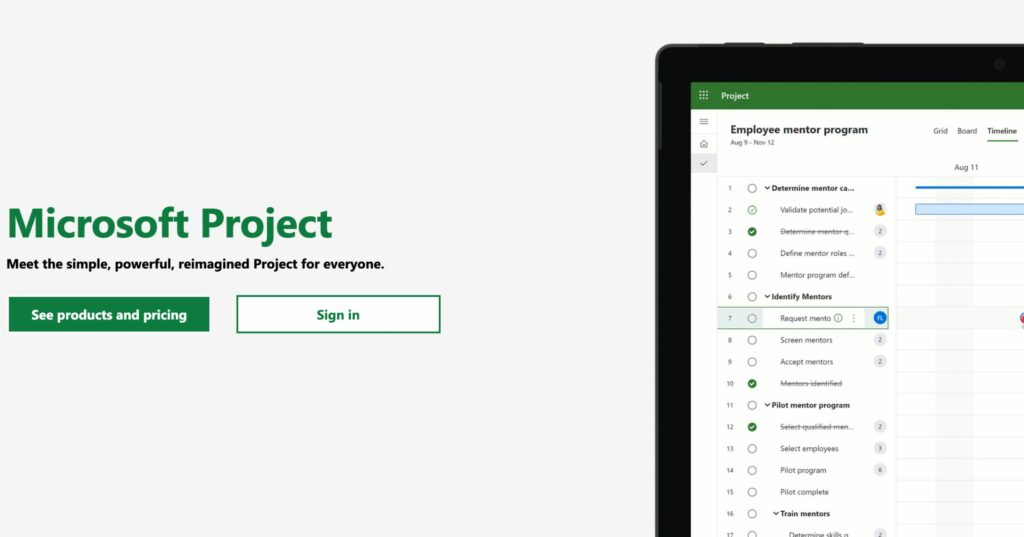
Microsoft Project is a comprehensive project management tool that helps teams to plan, organise, and track their projects effectively. Learning how to use Microsoft Project will enhance your day to day productivity.
Create detailed project plans, set project timelines, allocate resources, and track progress against milestones for successful outcomes and high-quality deliverables.
Key features include:
- Gantt charts for visualising project timelines
- Resource management tools for handling the allocation and tracking of funds and other resources
- Ability to create and assign tasks to other team members with deadlines
- Reporting features for reflecting on project status, resource utilisation, and other helpful insights
11. Full Focus Planner
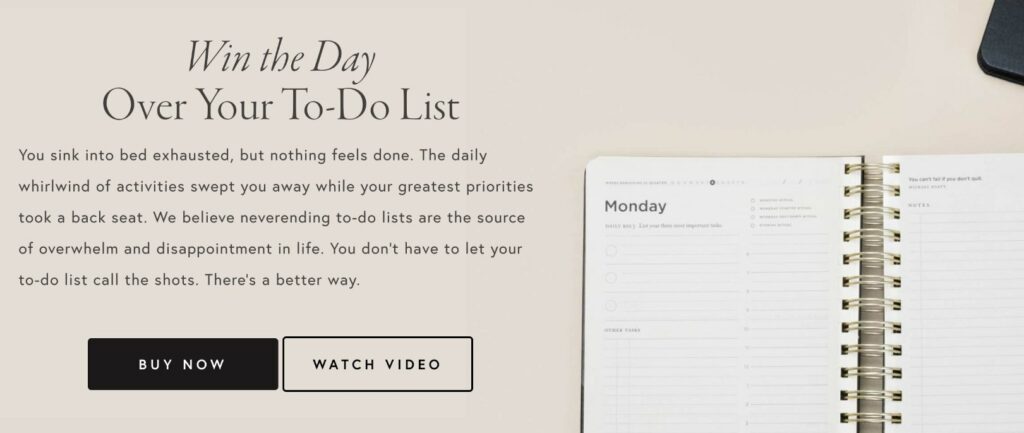
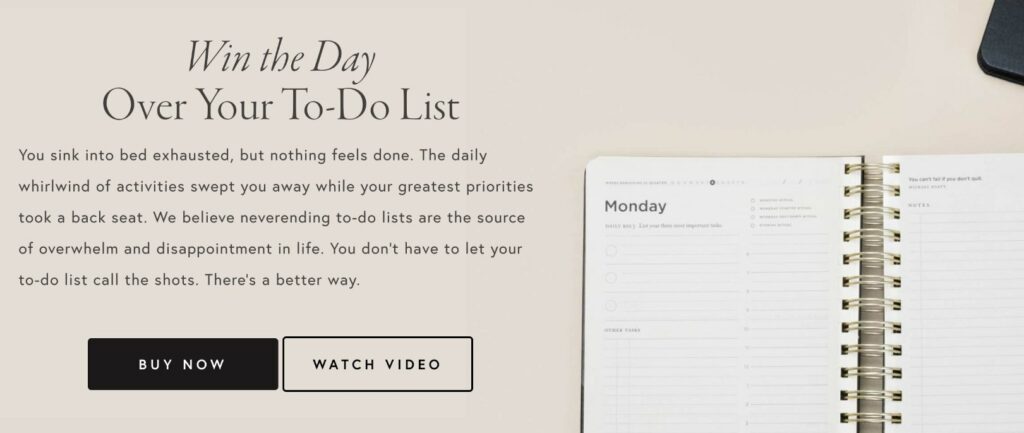
The Full Focus Planner describes itself as the “ultimate tool for productivity and goal achievement”. Unlike most physical planners, which are typically designed to cover an entire year, the Full Focus Planner is built for a 3-month “achievement cycle” to bring more concentration and discipline to your current goals.
Key features include:
- Goal detail pages for deeper insight into your objectives
- A project tracker to plan ahead and oversee deadlines
- Daily pages with a “Daily Big 3” planning framework to focus on getting things done
- An “Ideal Week” section to budget your time and make a habit out of time management and reflection
12. Notion
![]()
![]()
Back to the digital side of time management, Notion is a planner with near-limitless possibilities. Available through your web browser or as a mobile and desktop app, Notion offers a completely blank space to start your planning.
There are also several integrations and widgets, including a stopwatch and a weather tracker for your local area. Notion can be overwhelming for new users to start from scratch, so we recommend selecting a template from their digital library.
Key features include:
- Complete freedom to create any kind of page, calendar, dashboard, or planner you need (with dozens of ready-to-use templates available for free)
- Detailed tags, statuses, and other elements to assign to each and every item you create
- Multiple ways to view the same data, such as lists, kanban boards, and more
- Dozens of integrations with other websites, apps, and widgets
Best Apps for Time Management
Mobile phones and tablets have made it possible to be productive anytime and anywhere. With hundreds of time management apps that increase productivity available at your fingertips, it can be difficult to narrow down the app that’s right for you.
Here are 4 apps you should start downloading ASAP.
13. Google Calendar
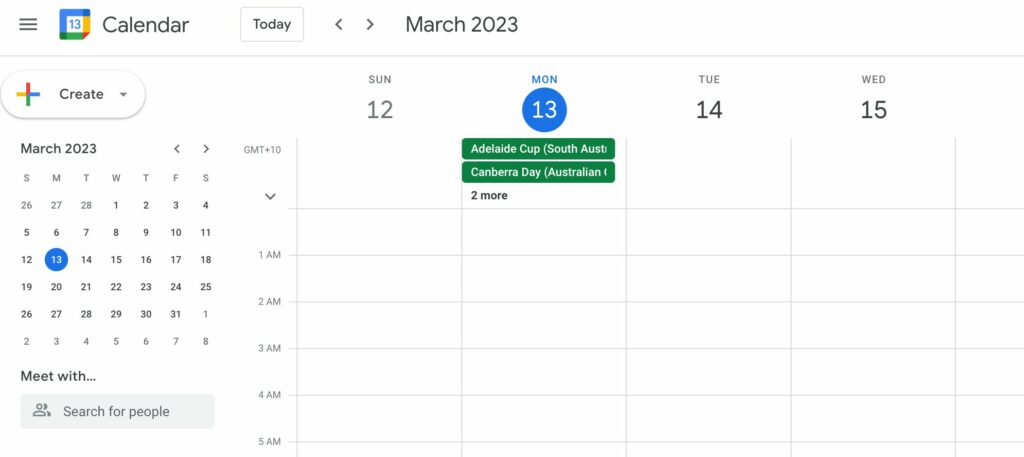
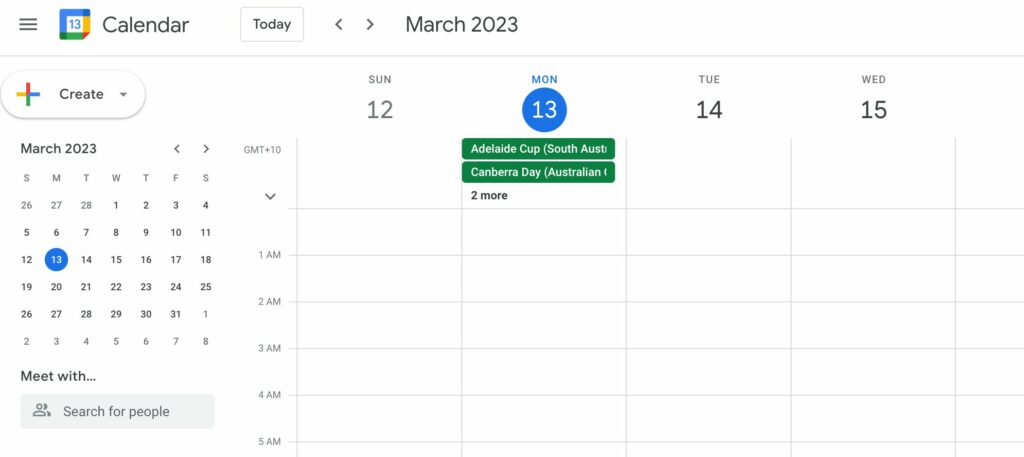
Google Calendar takes a simple time-boxing approach to your schedule, with an accessible and easy-to-navigate user experience. As a free app, you can easily share your calendar with other people and start collaborating instantly.
Here are the top features that make Google Calendar one of the most popular time management apps:
Top features that make Google Calendar one of the most popular time management apps:
- Free to use with unlimited sharing privileges
- Colour-coded items to bring clarity to your calendar at a glance
- You can create several calendars to separate your personal and professional meetings and events
- A simple layout with different views for daily, weekly, monthly, and yearly calendars
14. Serene
![]()
![]()
Serene is all about eliminating distractions, time-wasters, and multitasking. More than just a simple timer, this app has multiple methods up its sleeve for keeping your attention on the tasks that truly matter.
How Serene works:
- Define your goals and tasks for the day
- Plan when you want to work ahead of time
- Automatically blocks distractions like social media sites
- Take advantage of focus enhancers like timers, calming music and sounds, and breaks
15. MyLifeOrganized
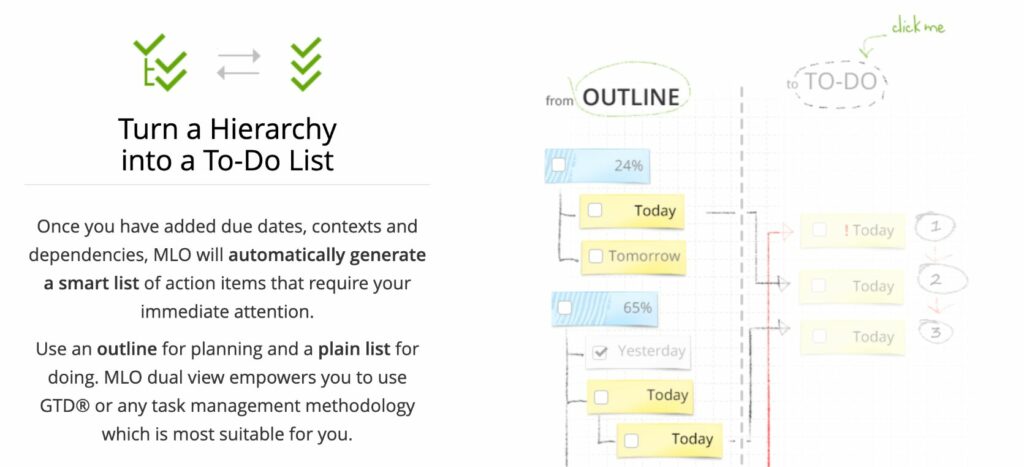
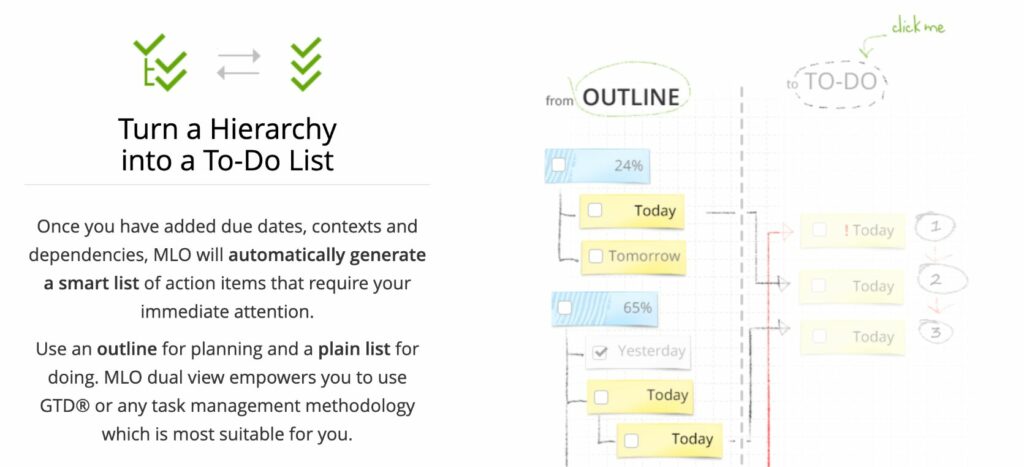
Some apps or time management techniques can be difficult for people to integrate into their daily routines. That’s why this task management app assists you in targeting what you need to focus on in order to achieve your goals.
How MyLifeOrganized helps you get things done:
- Receive automatically generated to-do lists based on your data
- Assign levels of priority to your tasks
- Create unlimited tasks and subtasks
- See a graph of each day’s schedule
16. Tiimo
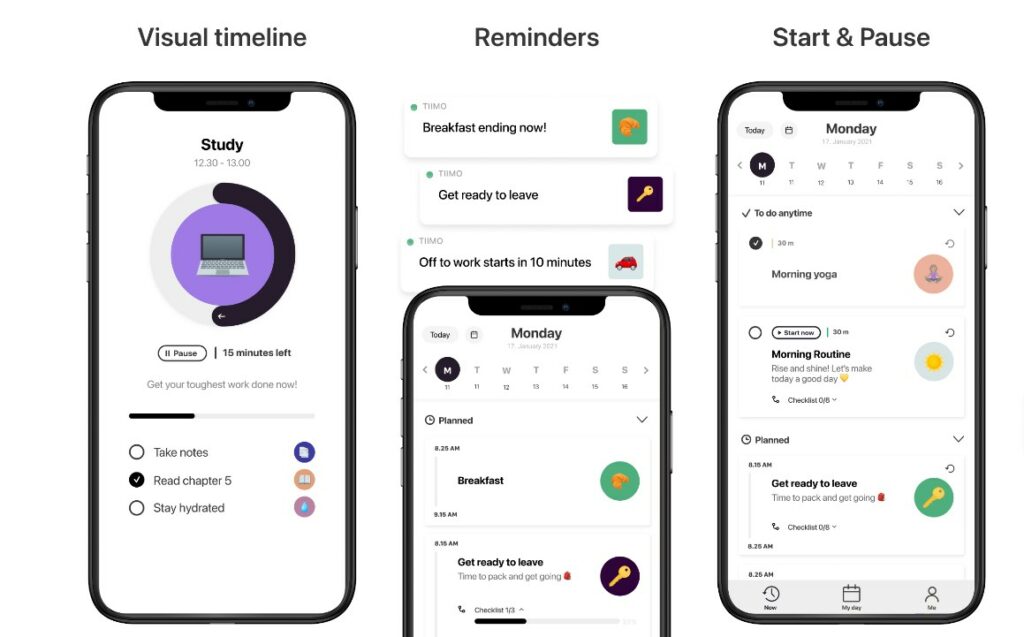
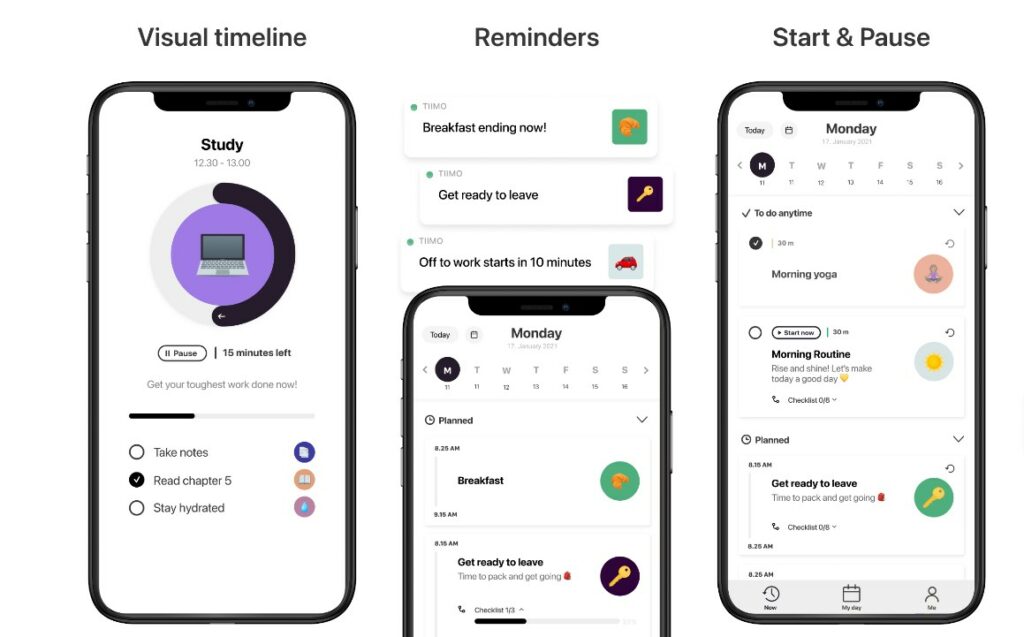
Tiimo is designed to help you prioritise your routine and reflect on how you spend your time. It also markets itself as a “Visual Planner”, with a timer for each task and customizable visual cues for every event or habit you track. Here’s why Tiimo may be the best app for you:
- Easily import your existing calendar into the app
- Use pre-made routines and activity sets for inspiration
- In-app timers to focus on individual tasks
- Highly customisable
Best Pomodoro Timer Tools
If you’ve never heard of the Pomodoro Technique, allow us to explain. This model is all about focus and immediate reward; spend 25 minutes focusing on your work and get a 5-minute break to spend as you wish. Repeat until you’re done for the day. The Pomodoro Technique is becoming increasingly popular in workplaces around the world, giving employees support to manage their work time.
If you’re ready to take a closer look and try out this model for yourself, here are the top pomodoro timer tools we recommend:
17. Pomodoro Tracker
![]()
![]()
This is a Pomodoro Timer in its simplest form. This tracker, available in an app for iOS users or through their website, has a simple 25-minute timer and a space to enter your tasks. Once you’ve taken note of the task ahead, all that’s left to do is start the countdown and work until the clock hits 00:00.
18. Forest
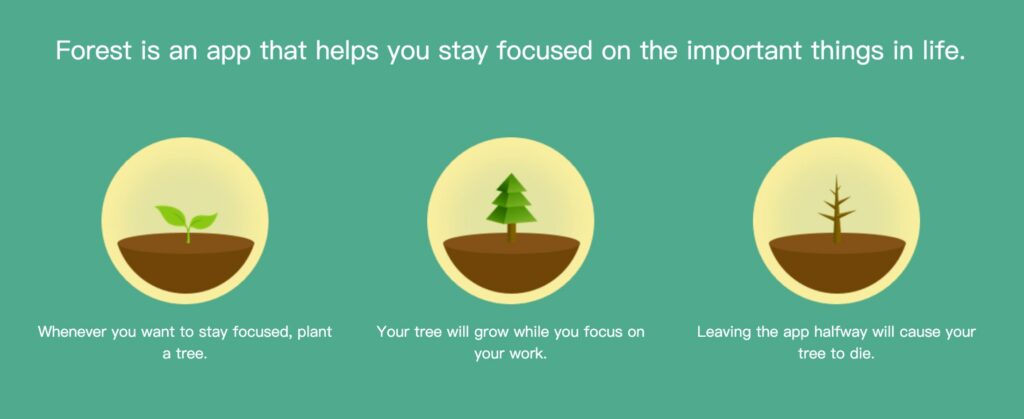
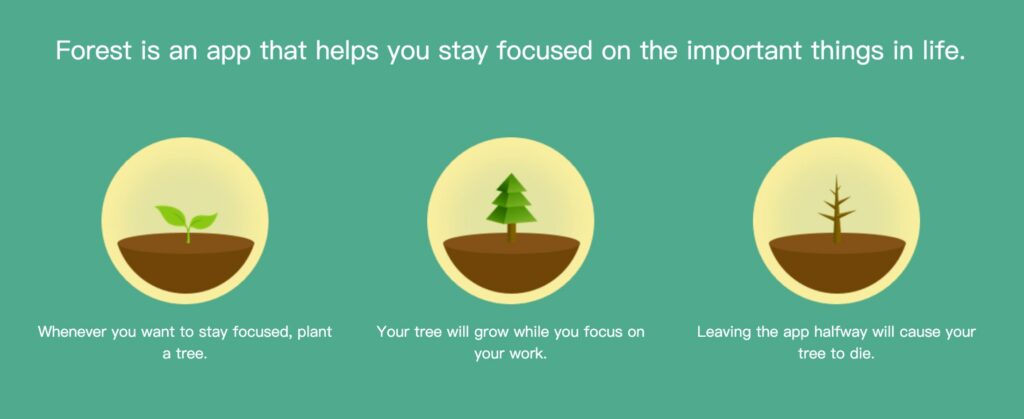
This visually pleasing app is designed to keep you away from all the other apps on your phone — at least until it’s for your 5-minute break. Essentially, you plant seeds in-app and see them grow into trees as you work on your tasks. If you’re unable to complete your daily tasks or quit before your 25 minutes of focus are over, the trees die. This visual representation of discipline can be incredibly powerful for some users.
Plus, the creators of the app plant a real tree for every forest grown in-app. Win-Win!
19. Toggl
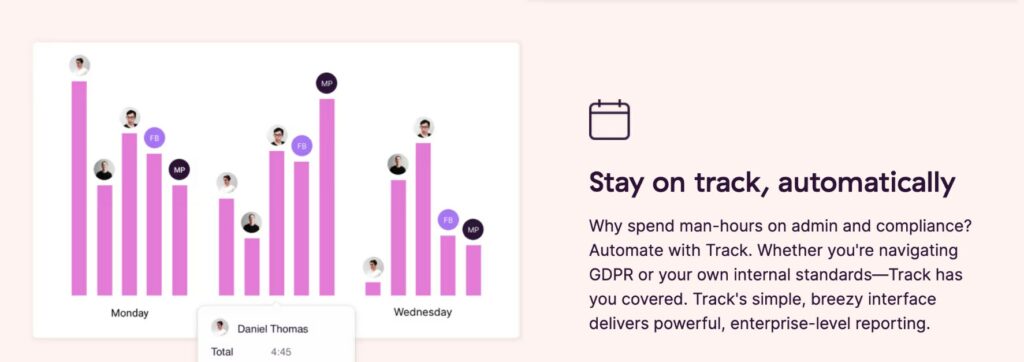
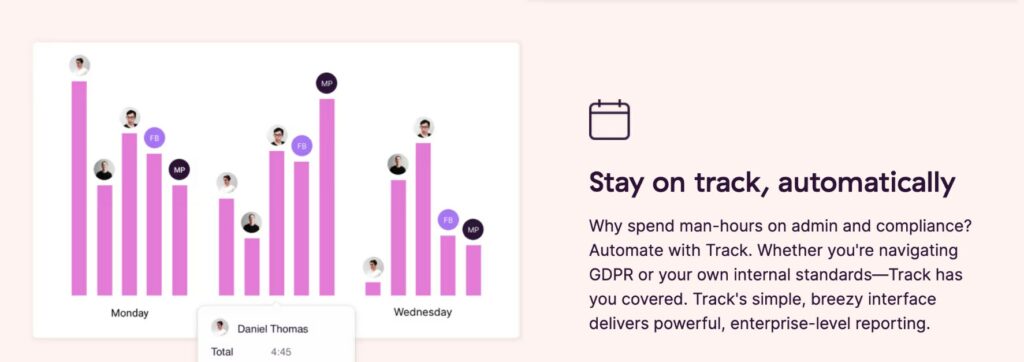
Toggl, originally a time tacking software built for project managers to track the progression of individual tasks, has added a Pomodoro timer to their program. The simple user interface, automated data backups, and reporting features make this a powerful time management tool without any gimmicks or distractions.
20. nTask
![]()
![]()
Like Toggl, nTask was primarily created for project managers, so it comes with a vast display of reporting views and features. Collaborate with other users, leave comments on project boards, and take advantage of the advanced time-tracking features.
How to choose the most effective tools for time management


No more staying up all night, stressing about the day ahead and everything you need to get done (we’ve all been there). It’s time to choose the right time management tool for you, your goals, and the workflow that suits you best.
Consider the following:
- What features align with your specific needs? Are you looking for an option that prioritises calendars, timers, or task reminders? Are you a project manager finding a solution for your team, or are you the sole user?
- How user-friendly do you want your experience to be? Are you new to time management tools, or are you experienced with technology and looking to make a change?
- What platform or device are you using? Will your chosen program be easily accessible?
- Are you looking for an app or program with integration options for seamless efficiency? Or are you looking to unplug with a pen and paper planner?
- Consider the costs; most of the options listed above have a free version or trial to test your compatibility, while others will require a one-off payment or subscription to access certain features.
- What’s the word of mouth like from everyday users? You can dig deeper into these programs by reading user feedback or watching reviews on YouTube and other platforms.
What other features should I look for when selecting a time management software?
- Categorised tasks with built-in time tracking
- Digital timesheets for contract or freelance workers
- Lists for planning priorities
- Spaces for note-taking and added organisation
- A built-in calendar
- Analytics and reports
- Multiple users for delegating tasks to a team
- Integrations for maximum efficiency and multitasking
- A mobile app to take your time management system on the go
Ultimately, the right tools for time management will look different for each individual and professional organisation. While preferences may vary, it’s undeniable that success relies on consistent organisation and time management skills. It’s never too late to take the next step and start changing the way you plan, work, and rest.
If you’re a working professional building your time management skills, we offer several time management training courses that teach you how to use time-tracking software and project management programs to your advantage.
Priority Management’s qualified business trainers are here to teach time management skills to both individuals and professional organisations. Our courses will help you get on top of your workload and reduce your work stress.
